

Add Hirevire to your favourite application using Zapier
Add Hirevire to your favourite application using Zapier
By integrating with Zapier, you can now connect your Hirevire account to over 5,000 different apps.
This integration enables you to automate and streamline your hiring process effectively.
To connect your Hirevire account to these apps using Zapier, you will need an invite. If you have not received it yet, you can visit the given link to obtain it.
Here are the steps you need to follow in order to synchronize Zapier with Hirevire:
Log in to Zapier
Sign in to Hirevire
Generate an API password for Zapier in Hirevire
Access Zapier Dashboard > My Apps > Hirevire
Paste the API key in Zapier.
Trusted by




Trusted by





Yusuf Mansur Özer
Grape Law Firm
All you can look for in a video interview and candidate screening tool: Simple, intuitive, and stable
We absolutely love Hirevire as a candidate screening/video interview tool. It is incredibly simple to use, with a very intuitive user interface that makes it easy for us to quickly and efficiently screen potential candidates.
The team has been incredibly responsive to any requests we've had for new features, as well as quickly resolving any issues we've encountered. The video and audio quality are excellent, and the platform is very stable, so we never have to worry about technical issues.
Overall, we couldn't be happier with Hirevire and would highly recommend it to anyone in need of a candidate screening or video interview tool.

Nathan Ackerman
Partner, Riley Risk Inc.
If your job or role includes hosting interviews, you should jump on this platform now. While it's a newer approach, having the ability to provide candidates to submit a remote camera interview appointment on THEIR schedule is a huge time saver, and allows the ability to save, review and share for future purposes.
I've found the team to be very responsive, and am very happy with the future planned progress for this platform.
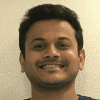
Shailesh Jain
Co-Founder ultraGenius
I recently used hirevire for the recruitment process and I am extremely impressed with the platform.
It gives my team the ability to pre-screen candidates through video interviews.
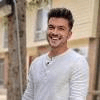
Curran Van Waarde
Founder of CallScaler.com
Needed something easy and simple to collect video interviews from applicants. Just tested it and everything worked properly.
Excited to use this tool for my next hire!

Lucas Pate
CEO - Element 99 Web Services
Hirevire is exactly what I was looking for in a video interview platform. It is easy to use, fast to adopt, and streamlined for the applicants. I use the platform primarily to help vet freelancers and I appreciate how easy it is to add video response questions as well as text response questions to the application form.
Hirevire's video application process doesn't waste your time (or your applicant's time) with a bunch of unnecessary features. It accomplishes precisely what is needed. Another huge bonus: when we had an applicant who had an issue with their video upload, the Hirevire team was immediately responsive to the issue (before I even knew it was an issue) to help fix the problem and assist the applicant.
6/5 stars from me.

Rob Hampton
Founder, Coda Music Technologies
Before Hirevire, I was cobbling together a makeshift solution using Typeform and Loom videos. While it worked, it was time-consuming and lacked the finesse I desired.
Hirevire has made this process so much easier. Now, I achieve superior results in half the time. It's not just a hiring tool, it's a time-saving, productivity-boosting powerhouse.
Hirevire has truly transformed the way I recruit, making it a seamless and efficient process to pre-screen candidates for culture and skill fit before I ever schedule a call with them.
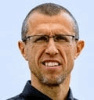
Frank Kjerstein
CEO, Reblade
The ease of use and simplicity of this video-recruitment platform delivers a modern and snappy impression to applicants as a first impression of our company. We like that. Keep keeping it simple, Hirevire!

Margi Williams
IO Psychology Practitioner
As a career coach and recruiter, I support candidates in all stages of career transition. Adding Hirevire to my toolkit has positioned me to process more candidates while decreasing the time invested in the recruitment lifecycle.
Additionally, the technology allows me to work with career coaching clients who require feedback when preparing for interviews.
This tool is a must have for career professionals and hiring managers!
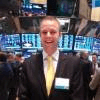
Kyle David
President and CEO, KDG
We demo a LOT of software and Hirevire is one of my favorites for it's stupid-simple interface and ease of use both for the company and the applicant. We spent a few hours this morning looking at how to weave this into our recruiting process and with every question, Hirevire fit the bill. The webhooks are simple enough that it makes for really easy integration with our existing ATS just using Zapier.
Paramount to the whole thing is the fact that the interview experience is seamless for the candidates. All around one of the best things we've bought on AppSumo in years!

Yusuf Mansur Özer
Grape Law Firm
All you can look for in a video interview and candidate screening tool: Simple, intuitive, and stable
We absolutely love Hirevire as a candidate screening/video interview tool. It is incredibly simple to use, with a very intuitive user interface that makes it easy for us to quickly and efficiently screen potential candidates.
The team has been incredibly responsive to any requests we've had for new features, as well as quickly resolving any issues we've encountered. The video and audio quality are excellent, and the platform is very stable, so we never have to worry about technical issues.
Overall, we couldn't be happier with Hirevire and would highly recommend it to anyone in need of a candidate screening or video interview tool.

Nathan Ackerman
Partner, Riley Risk Inc.
If your job or role includes hosting interviews, you should jump on this platform now. While it's a newer approach, having the ability to provide candidates to submit a remote camera interview appointment on THEIR schedule is a huge time saver, and allows the ability to save, review and share for future purposes.
I've found the team to be very responsive, and am very happy with the future planned progress for this platform.
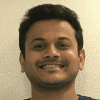
Shailesh Jain
Co-Founder ultraGenius
I recently used hirevire for the recruitment process and I am extremely impressed with the platform.
It gives my team the ability to pre-screen candidates through video interviews.
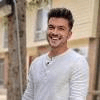
Curran Van Waarde
Founder of CallScaler.com
Needed something easy and simple to collect video interviews from applicants. Just tested it and everything worked properly.
Excited to use this tool for my next hire!

Lucas Pate
CEO - Element 99 Web Services
Hirevire is exactly what I was looking for in a video interview platform. It is easy to use, fast to adopt, and streamlined for the applicants. I use the platform primarily to help vet freelancers and I appreciate how easy it is to add video response questions as well as text response questions to the application form.
Hirevire's video application process doesn't waste your time (or your applicant's time) with a bunch of unnecessary features. It accomplishes precisely what is needed. Another huge bonus: when we had an applicant who had an issue with their video upload, the Hirevire team was immediately responsive to the issue (before I even knew it was an issue) to help fix the problem and assist the applicant.
6/5 stars from me.

Rob Hampton
Founder, Coda Music Technologies
Before Hirevire, I was cobbling together a makeshift solution using Typeform and Loom videos. While it worked, it was time-consuming and lacked the finesse I desired.
Hirevire has made this process so much easier. Now, I achieve superior results in half the time. It's not just a hiring tool, it's a time-saving, productivity-boosting powerhouse.
Hirevire has truly transformed the way I recruit, making it a seamless and efficient process to pre-screen candidates for culture and skill fit before I ever schedule a call with them.
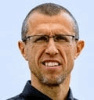
Frank Kjerstein
CEO, Reblade
The ease of use and simplicity of this video-recruitment platform delivers a modern and snappy impression to applicants as a first impression of our company. We like that. Keep keeping it simple, Hirevire!

Margi Williams
IO Psychology Practitioner
As a career coach and recruiter, I support candidates in all stages of career transition. Adding Hirevire to my toolkit has positioned me to process more candidates while decreasing the time invested in the recruitment lifecycle.
Additionally, the technology allows me to work with career coaching clients who require feedback when preparing for interviews.
This tool is a must have for career professionals and hiring managers!
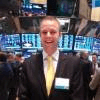
Kyle David
President and CEO, KDG
We demo a LOT of software and Hirevire is one of my favorites for it's stupid-simple interface and ease of use both for the company and the applicant. We spent a few hours this morning looking at how to weave this into our recruiting process and with every question, Hirevire fit the bill. The webhooks are simple enough that it makes for really easy integration with our existing ATS just using Zapier.
Paramount to the whole thing is the fact that the interview experience is seamless for the candidates. All around one of the best things we've bought on AppSumo in years!
Ready to make screening more efficient?
Ready to make screening more efficient?
Product
Development
Resources
Compare
© 2024 | Made with ♥ in Mumbai
Product
Development
Resources
Compare
© 2024 | Made with ♥ in Mumbai
Product
Development
Resources
Compare
© 2024 | Made with ♥ in Mumbai
