6 Essential Tools for Efficient IT Talent Screening

You're sifting through a mountain of resumes, each claiming to be the next Steve Jobs or Linus Torvalds.
Your eyes glaze over as you try to decipher whether "proficient in Python" means "I once saw a snake at the zoo" or "I can code circles around your entire dev team."
Sound familiar? If you're in tech hiring, you're nodding so hard your neck hurts.
Here's a sobering stat: According to a 2023 CodinGame report, 65% of HR professionals say finding qualified developers is their biggest recruitment challenge.
It's like trying to find a specific semicolon in a sea of code – painful, time-consuming, and enough to make you question your career choices.
But what if there was a way to cut through the noise and zero in on the true tech talents? What if you could separate the "Hello World" hobbyists from the full-stack phenoms without breaking a sweat (or your sanity)?
Good news: There is. And we're about to show you how.
In this guide, we'll introduce you to the top 6 tools that are revolutionizing IT specialist screening.
From AI-powered resume scanners to interactive coding challenges, these platforms are helping companies like yours find their next tech superstar – faster, smarter, and with a lot less headache.
Ready to upgrade your tech hiring process? Let's dive in and discover how these tools can transform your recruitment from a debugging nightmare into a smooth, efficient operation.
Hirevire
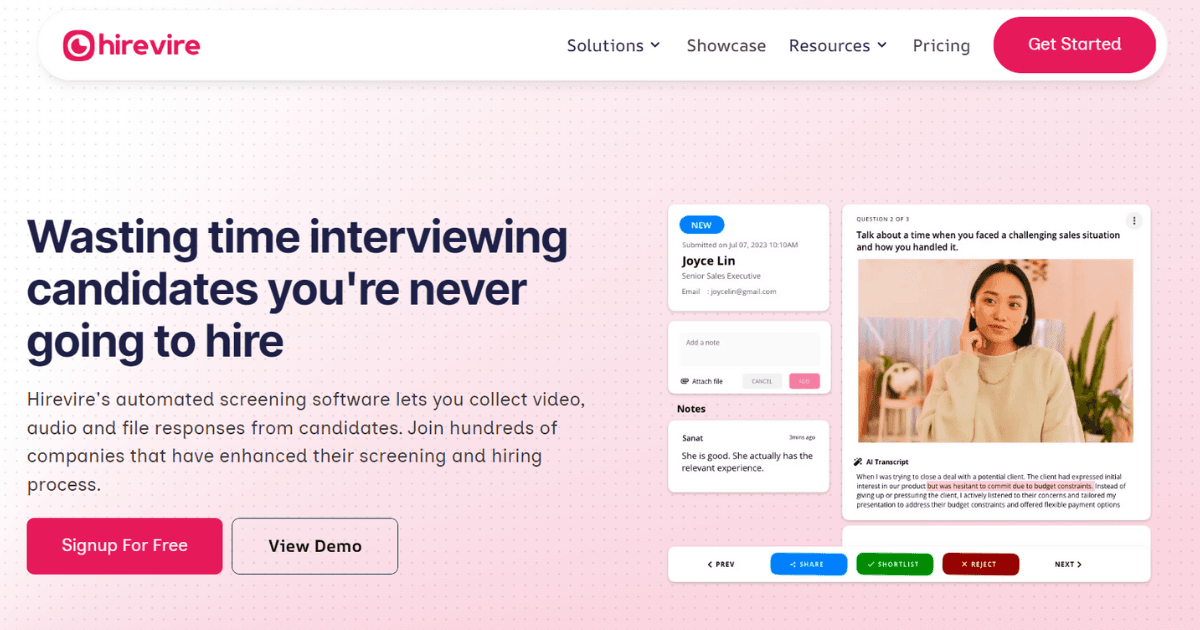
Hirevire is the best out there if you are busy and hiring is not the only thing that you do.
Hirevire will collect all types of responses from video, and audio, to file responses to give you better judgement about the candidate's abilities.
You get to see candidates’ true personalities shine while gathering in-depth insights about their abilities.
It is the fastest way to pre-screen applicants and identify those worth investing in for further interviews.
Key Features of Hirevire
- Video Screening - Assess soft skills/fit with pre-recorded video Q&A
- Time Savings - Skip initial interviews to accelerate screening
- ATS Integration - Smooth syncing promotes unified candidate experiences
- Intuitive Interface - Easy for both recruiters and applicants to use
With Hirevire, you can rapidly identify promising talent while simultaneously providing an engaging, modern experience.
Hirevire Cons
- It is not a good fit if you receive very few resumes.
- Not a good fit for interviewers with ample time.
Reviews
- G2 rating: 4.8 out of 5 stars
- Capterra: 5.0 stars
- Trustpilot: 4.5 out of 5 stars
Pricing of Hirevire
Hirevire offers a 7-day free trial with no credit card requirements. There are 3 pricing tiers available:
- One Job: $19 per month (Billed annually)
- Startup: $49 per month (Billed annually)
- Growth: $149 per month (Billed annually)
Sounds like exactly what you’ve been looking for? Get started today for free!
VideoAsk
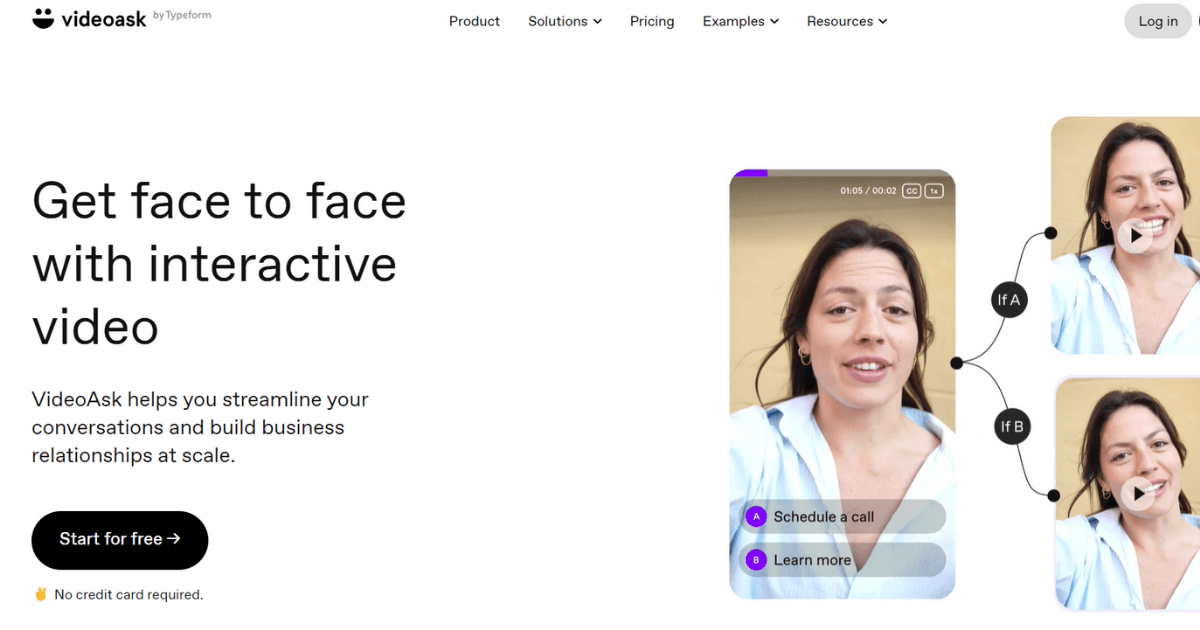
VideoAsk provides an easy-to-use video recruiting solution for quick screening.
Key Features
- Simple video question creation
- Pre-set video interview templates
- Candidate management and notifications
- Mobile app for field recruiters
Downsides
- Less advanced customization than competitors
- Analytics and reporting functionality
Reviews & Ratings
- G2 rating: 4.5 out of 5 stars
- Capterra: 4.7 stars
Pricing
- Custom quote based on needs
TestGorilla
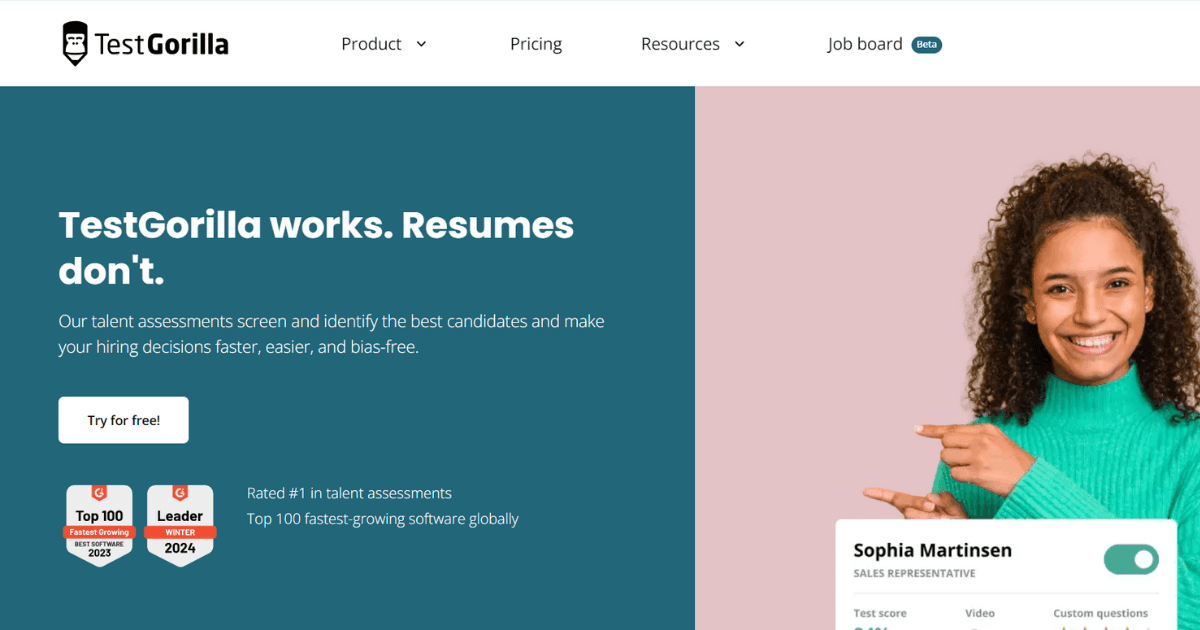
TestGorilla offers easy-to-use video interview software for SMBs.
Key Features
- Custom multi-media interview kits
- Structured interview workflows
- Collaboration tools and stakeholder reviews
- Integration with Greenhouse and Workable
Downsides
- More lightweight features compared to enterprise tools
- Analytics and reporting capabilities limited
Reviews & Ratings
- G2 rating: 4.5 out of 5 stars
- Capterra: 4.2 stars
Pricing
- $149/month base plan - $399/month enterprise plan
Jobma
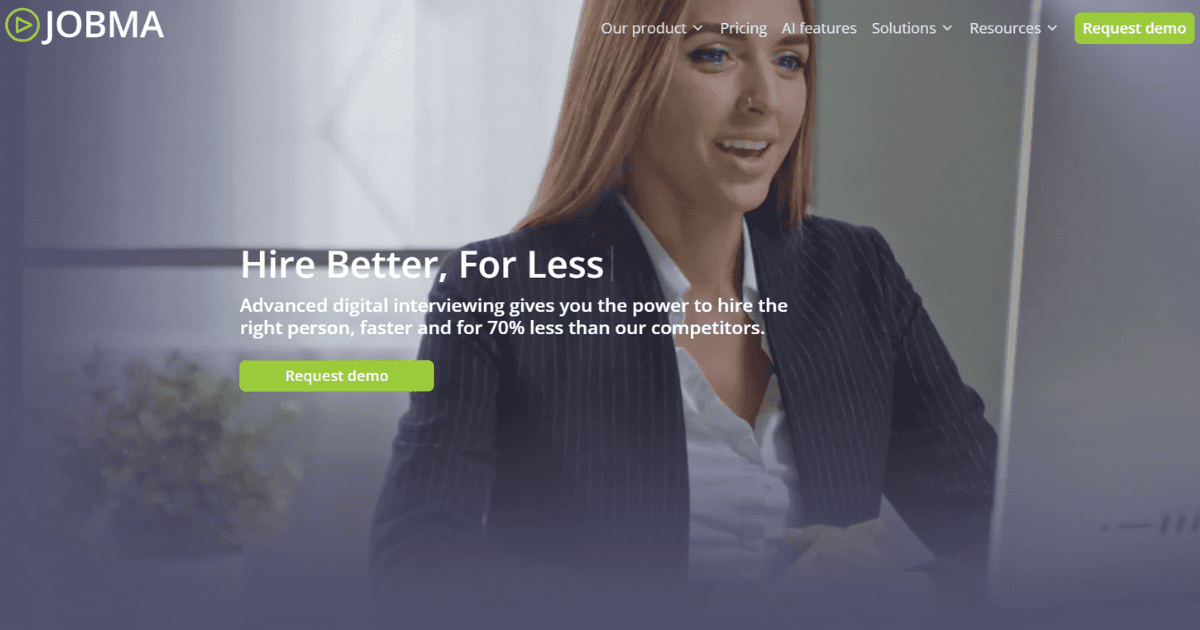
Jobma helps to hire faster with on-branded interview experiences. Candidates find it easy to record responses to pre-recorded questions at their convenience.
Jobma’s Key Features
- Evaluate candidates' skills and knowledge through digital assessments and online tests.
- Jobma integrates with popular HR tools, streamlining your workflow.
- Track candidate engagement and assess interview performance using analytics.
Downsides of Jobma
- The free plan's 10 monthly interviews may be insufficient for some businesses.
- Jobma lacks phone support, which can be a downside for businesses needing immediate assistance.
- The limited HR tool integrations may not align with your current systems, reducing your integration options.
Reviews and Ratings
- G2 rating: 4.7 out of 5 stars
- Capterra: 4.6 stars
Pricing
- Custom pricing
Eddy
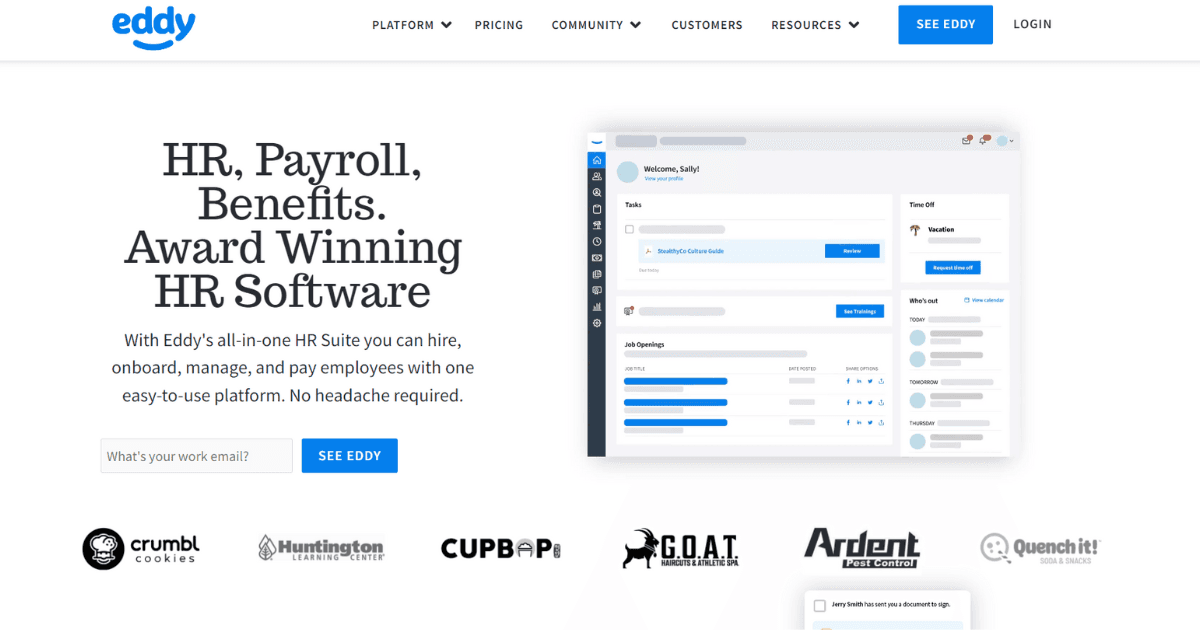
Eddy is an all-in-one HR software for small businesses that helps them manage their HR processes more efficiently and compliantly.
Eddy’s Key Features
- Job Board: Manage job openings, candidates, and applications effortlessly.
- Send personalized onboarding packets.
- Time tracking: Monitor employee hours and overtime.
- Payroll: Pay employees and generate reports.
Eddy is easy to use and affordable, making it a great option for small businesses that are looking to streamline their HR processes.
Downsides of Eddy
- Complexity: Some HR software tools can be complex and difficult to use.
- Integration: HR software may not integrate well with other business systems.
Reviews and Ratings
- G2 rating: 4.7 out of 5 stars
- Capterra: 4.6 stars
Pricing
- Eddy starts at $6 a month, per person.
Eddy is a great tool for small businesses that are looking to improve their HR processes. Its ease of use, affordability, and comprehensive feature set make it a great value for the price.
Evalgator
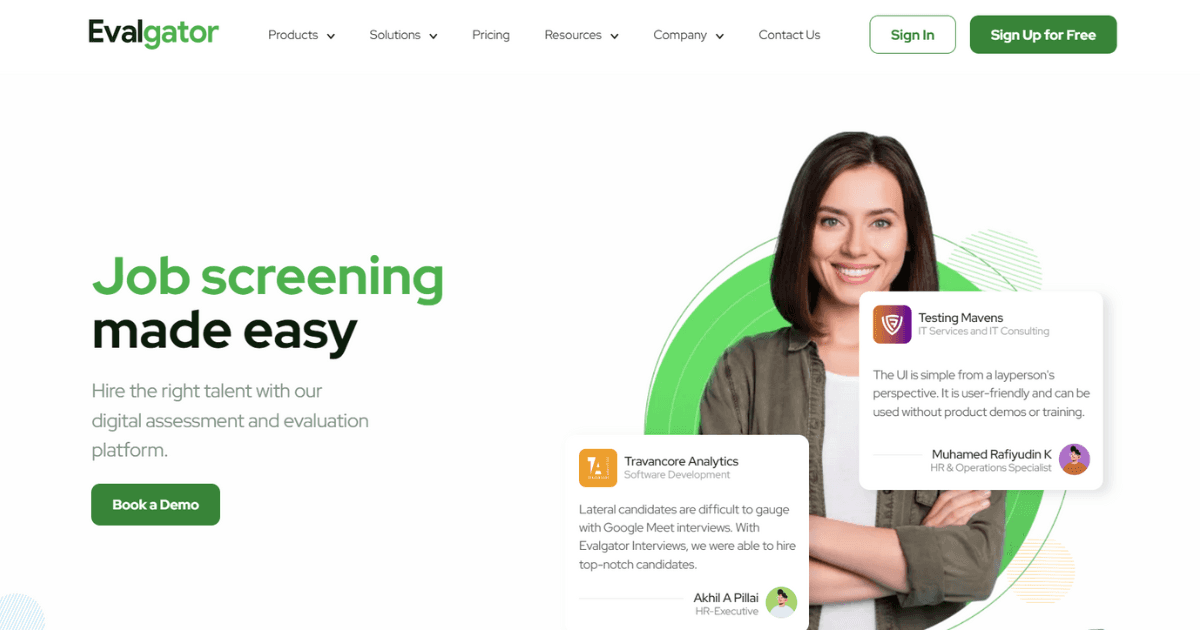
Evalgator is designed to streamline the hiring process for companies, particularly focusing on digital asset managers. It offers features to:
Key Features of Evalgator
- Multi-faceted assessment suite: Offers applicant tracking system, comprehensive assessments (technical and non-technical), and collaborative coding interviews.
- User-friendly interface: Allows for easy customization of assessments with diverse question types and difficulty levels.
- Remote proctoring: Includes features like face monitoring and anti-cheat measures to maintain assessment integrity.
- Free mock tests: Provides candidates with the opportunity to familiarize themselves with the platform and test format.
Downsides of Evalgator
- Limited information: While user reviews are generally positive, finding in-depth analysis of the platform's strengths and weaknesses might require contacting the company directly.
- Pricing transparency: Pricing details are not readily available on the website, requiring potential users to reach out for a quote.
Reviews & Ratings of Evalgator
- Capterra: 4.5 stars
Pricing of Evalgator
Pricing information is not readily available on the Evalgator website. It is recommended to contact the company directly for information on pricing plans and options.
Conclusion
Tech hiring isn't just about algorithms and code – it's about people.
As someone who's been in the trenches of IT recruitment, I know firsthand how exhausting it can be to sift through endless resumes and conduct interview after interview, only to end up with a "meh" hire.
These tools we've discussed? They're not magic bullets. But they are lifelines in a sea of "proficient in Python" claims and overhyped portfolios.
They help cut through the noise so you can focus on what really matters: finding those rare gems who don't just talk the talk, but code the code.
Remember though, at the end of the day, you're hiring a human, not a code-generating machine. Use these tools to narrow the field, but trust your gut when it comes to cultural fit and potential.
That candidate who maybe didn't ace the algorithm test but showed incredible problem-solving skills and enthusiasm? They might just be your next rockstar developer.
So give these tools a shot. They'll save you time, headaches, and probably a few gray hairs. But don't forget the human touch.
After all, the best tech teams aren't built by algorithms – they're built by people who know how to spot talent, potential, and passion.
Now go forth and find those hidden tech talents. Your future self (and your sanity) will thank you.