Screen 10x more candidates in half the time
Stop wasting hours on repetitive screening calls. Let candidates respond on their own schedule while you review at 2x speed.
From Job Post to Shortlist in Minutes
Create your screening
Set up video, audio, or text questions in under 3 minutes.
Reuse for every openingShare the link
Send via email, embed in your ATS, or add to job board postings.
No downloads or loginsCandidates respond
Applicants record answers from any device, anytime they want.
Higher completion ratesReview and shortlist
Watch at 2x speed, rate candidates, and share with your team.
Cut screening time by 80%Move to live interviews
Only spend time on candidates who already impressed you.
Better hires, fewer wasted callsKey Benefits
Save hours every week
Eliminate repetitive phone screens and reclaim your calendar for high-value conversations.
Assess communication skills early
See how candidates present themselves before committing to a live interview.
No scheduling headaches
Candidates respond when it suits them. No more back-and-forth emails to find a time.
Better candidate experience
Applicants choose when and where to respond, reducing pressure and improving quality.
Works with your existing tools
Integrates with popular ATS platforms, email, and job boards you already use.
Data-driven decisions
Rate, compare, and share candidate responses with your team for objective hiring.
Addressing Your Questions
What about candidate experience?
Candidates overwhelmingly prefer the flexibility of responding on their own time. No rushing to make a scheduled call — they can prepare and present their best self.
Is it impersonal?
Not at all. Record a personal intro video, customize your branding, and craft thoughtful questions. Candidates feel connected to your team before the live interview.
Will candidates actually complete it?
Yes. One-way interviews see high completion rates because candidates can respond anytime, from any device, with no app to download or account to create.
Trusted by 500+ Companies





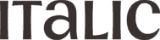


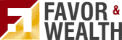

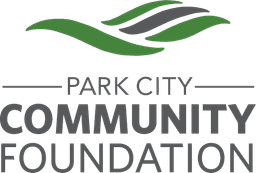
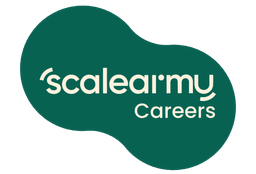


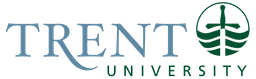


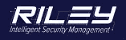




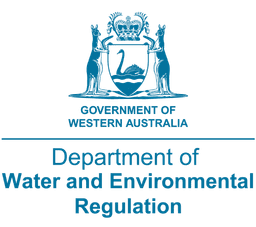





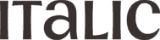


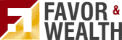

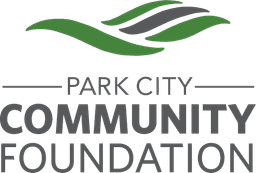
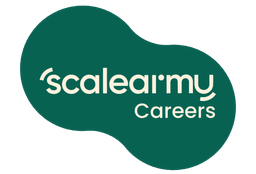


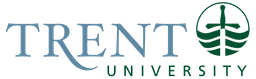


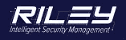




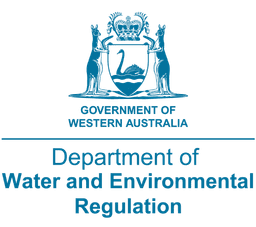
What our customers say
Ready to make screening more efficient?
Start your 7-day free trial today. No credit card required.