Top 10 Pre-Employment Assessment Tools for Small Businesses (Free + Paid) | 2025
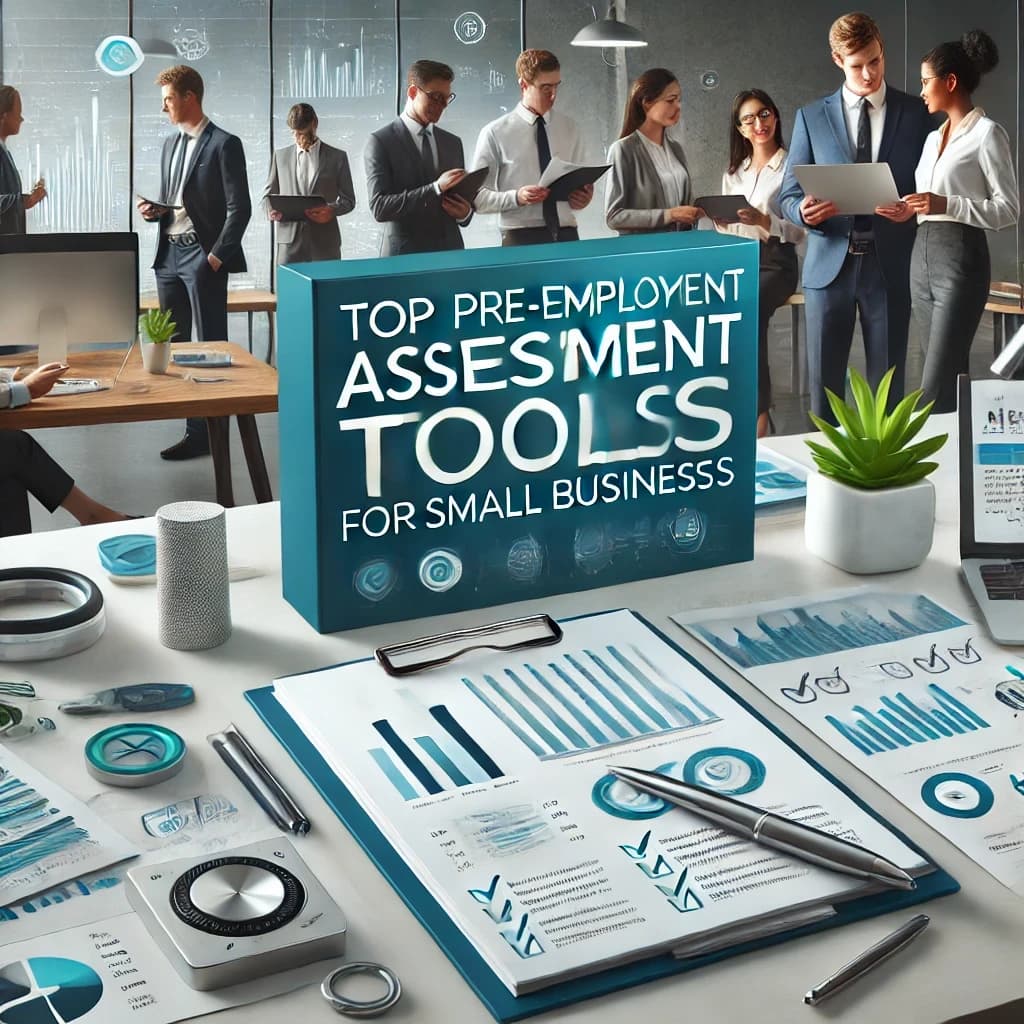
The landscape of hiring has transformed dramatically in recent years, with 76% of hiring managers reporting that pre-employment assessment tools are critical to their success.
For small businesses competing for top talent, choosing the right assessment platform can mean the difference between costly hiring mistakes and building a high-performing team.
The Growing Need for Pre-Employment Assessment Tools for Small Businesses
Small businesses face unique hiring challenges in 2025:
- Average cost of a bad hire: $14,900, according to SHRM
- Time spent on initial screening: 23.8 hours per role, LinkedIn data shows
- Number of applications per position: 250+ on average, reports Glassdoor
- Percentage of unqualified applicants: 75%, according to Harvard Business Review
These statistics highlight why more small businesses are turning to pre-employment assessment tools to streamline their hiring process and improve outcomes.
What Are Pre-Employment Assessment Tools?
Pre-employment assessment tools are digital platforms that help evaluate candidates before making hiring decisions. Modern solutions combine multiple assessment methods:
- Video interviews
- Skills testing
- Personality assessments
- Job simulations
- Cultural fit evaluation
Why Small Businesses Need Assessment Tools in 2025
Time and Resource Optimization
Small business HR teams often wear multiple hats. Assessment tools automate time-consuming aspects of hiring, allowing teams to:
- Screen more candidates efficiently
- Standardize evaluation processes
- Focus on qualified candidates
- Reduce scheduling overhead
Better Hiring Decisions
Data-driven assessment helps small businesses:
- Evaluate candidates objectively
- Predict job performance
- Ensure skill alignment
- Reduce hiring bias
Cost Management
With limited budgets, small businesses must maximize their hiring investment:
- Reduce time-to-hire by 50%, according to SHRM research
- Lower cost-per-hire by 70%, Berke Assessment reports
- Minimize bad hiring decisions
- Scale hiring processes efficiently
Finding the Right Tool for Your Business
While enterprise solutions dominate headlines, small businesses need tools that are:
- Budget-friendly
- Quick to implement
- Easy to use
- Scalable for growth
This comprehensive guide examines the top 10 pre-employment assessment tools available in 2025, with a special focus on solutions that meet small business needs. We'll evaluate each tool based on:
- Core features and capabilities
- Pricing and value proposition
- Implementation requirements
- User experience
- Integration options
- Support quality
Whether you're hiring your first employee or scaling your team, this guide will help you choose the right assessment tool for your business.
Recent research from McKinsey shows that companies using data-driven assessment tools are 2.5 times more likely to hire high-performing candidates and reduce turnover by up to 50%.
Let’s look at the best pre employment assessment tools for small businesses -
Comparison of Top Pre-Employment Assessment Tools
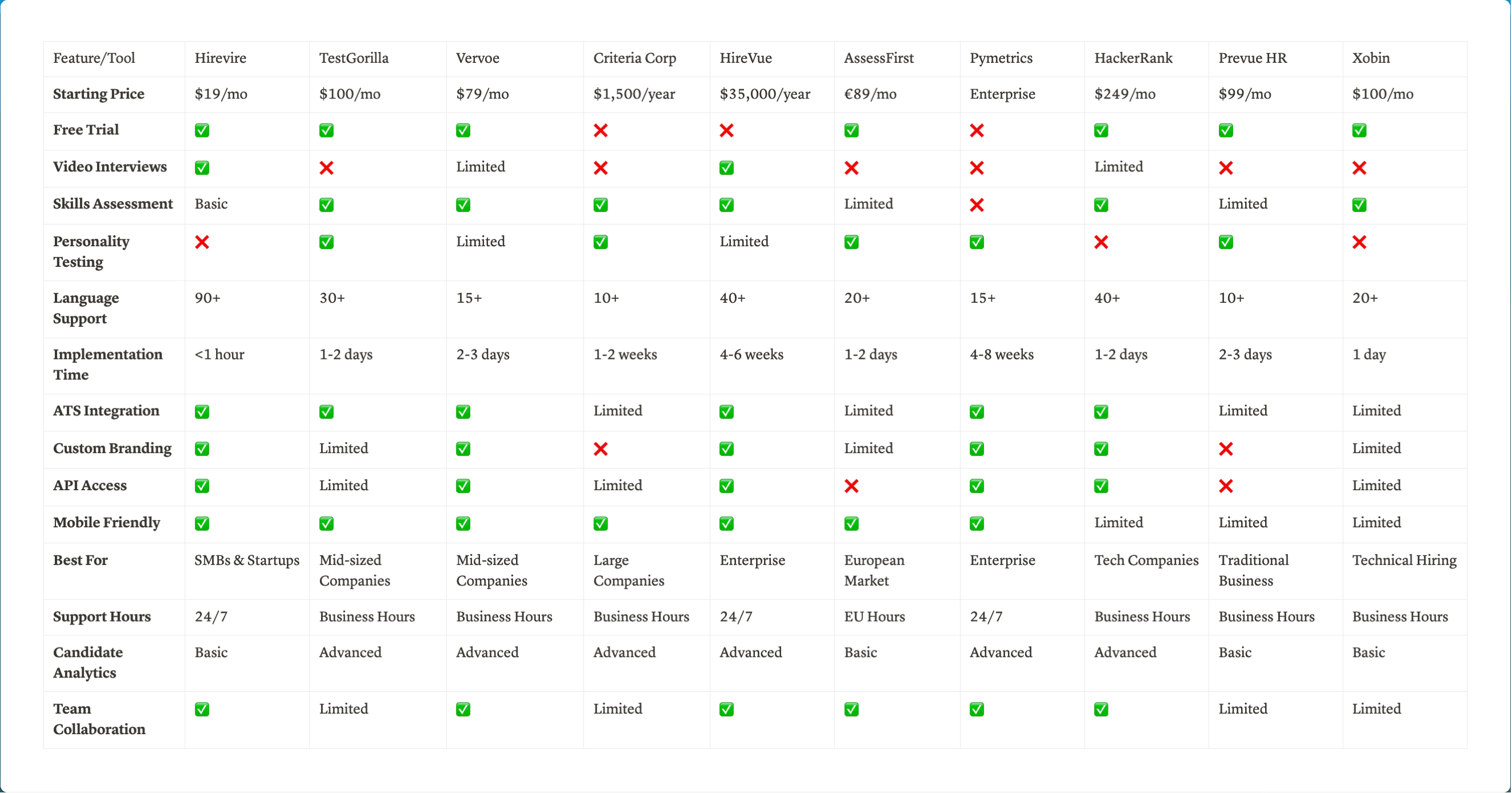
1. Hirevire
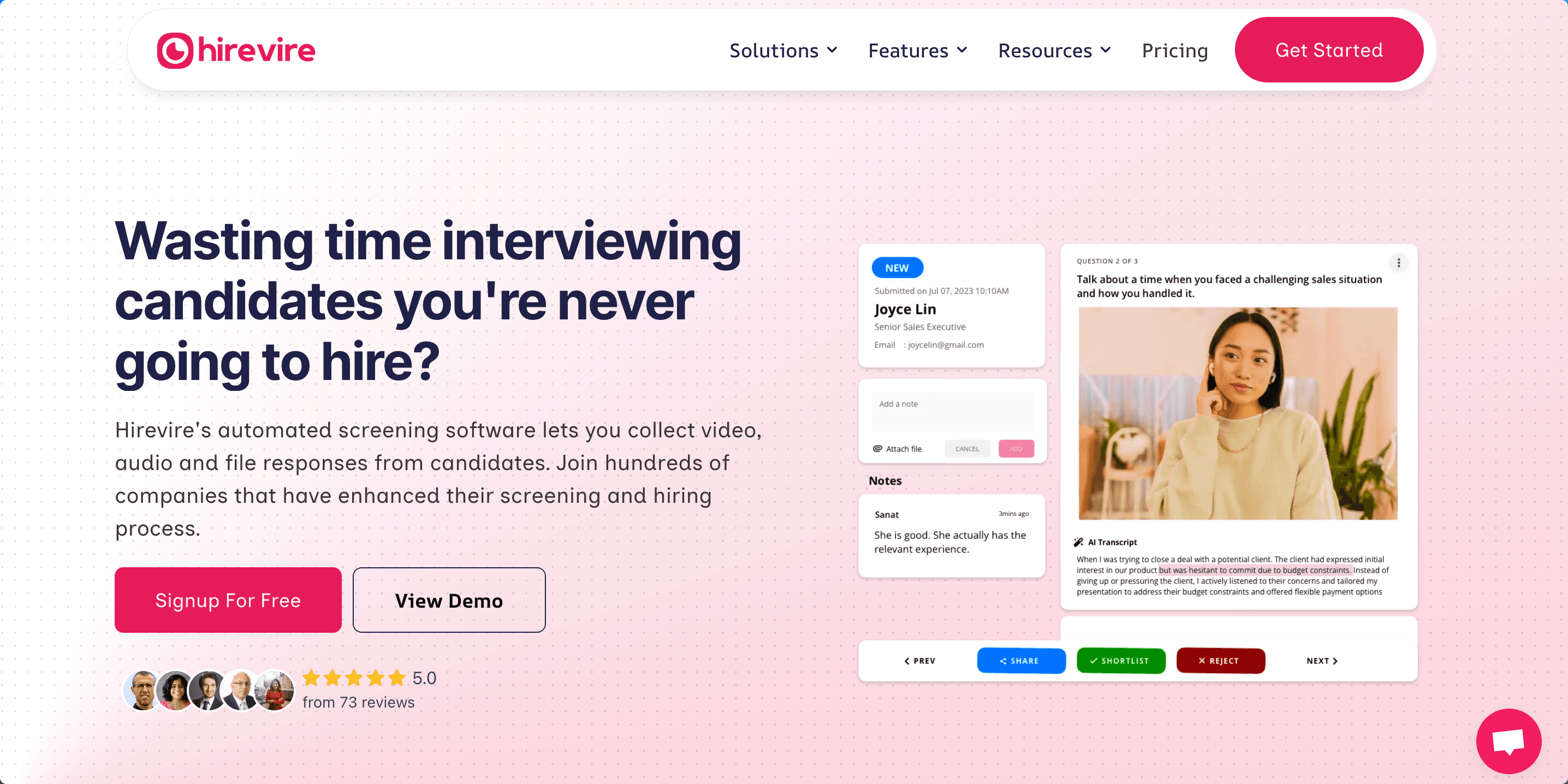
Overview
Hirevire leads the pack with its comprehensive yet affordable video interviewing and assessment platform. Perfect for small businesses, it combines enterprise-grade features with user-friendly design and SMB-focused pricing.
Key Features
- Multi-format responses (video, audio, file, text)
- AI transcripts in 90+ languages
- Automated email communications
- Integration with 7000+ apps via Zapier/Make
- Custom branding and domain support
- Team collaboration tools
- Analytics dashboard
Pricing
- Starter: $19/month (billed annually)
- Professional: $49/month
- Enterprise: Custom pricing
- Free trial available
Pros
- Most affordable solution in its class
- No limit on responses
- Extensive language support
- Quick implementation (<1 hour)
- Comprehensive integration options
- Excellent customer support
Cons
- Limited enterprise-level features
- Basic reporting capabilities
- No built-in skill assessments
Best For
Small to medium-sized businesses looking for an efficient, cost-effective way to screen candidates through video interviews and assessments.
User Reviews
"Hirevire has transformed our hiring process. We're now screening 3x more candidates in half the time." - Sarah Chen, HR Manager at GrowthTech Solutions
Link
2. TestGorilla
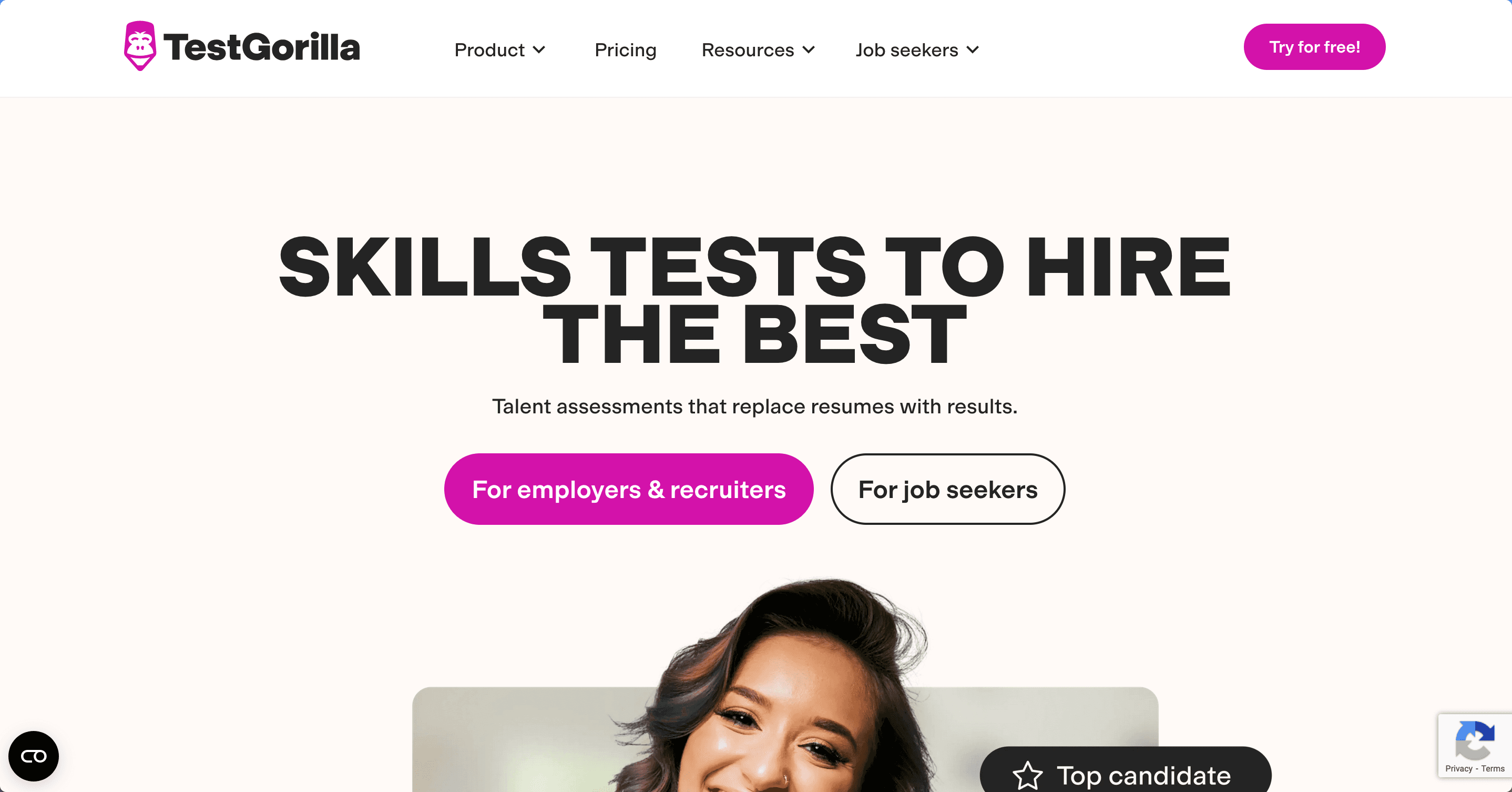
Overview
TestGorilla offers a comprehensive suite of pre-employment tests focusing on skills assessment and cognitive ability evaluation.
Key Features
- 200+ scientifically validated tests
- Custom test creation
- Anti-cheating measures
- Multiple language support
- ATS integration
- Candidate comparison tools
Pricing
- Free: Limited features
- Pay-as-you-go: $100/month
- Scale: $300/month
- Business: Custom pricing
Pros
- Extensive test library
- Scientific validation
- Good anti-cheating features
- Detailed reporting
Cons
- Expensive for high volume hiring
- Limited video assessment capabilities
- Complex setup process
Best For
Companies prioritizing skills-based hiring with specific technical requirements.
User Reviews
"TestGorilla helped us identify qualified candidates more accurately than traditional interviews." - Mark Thompson, Tech Recruiter
Link
3. Vervoe
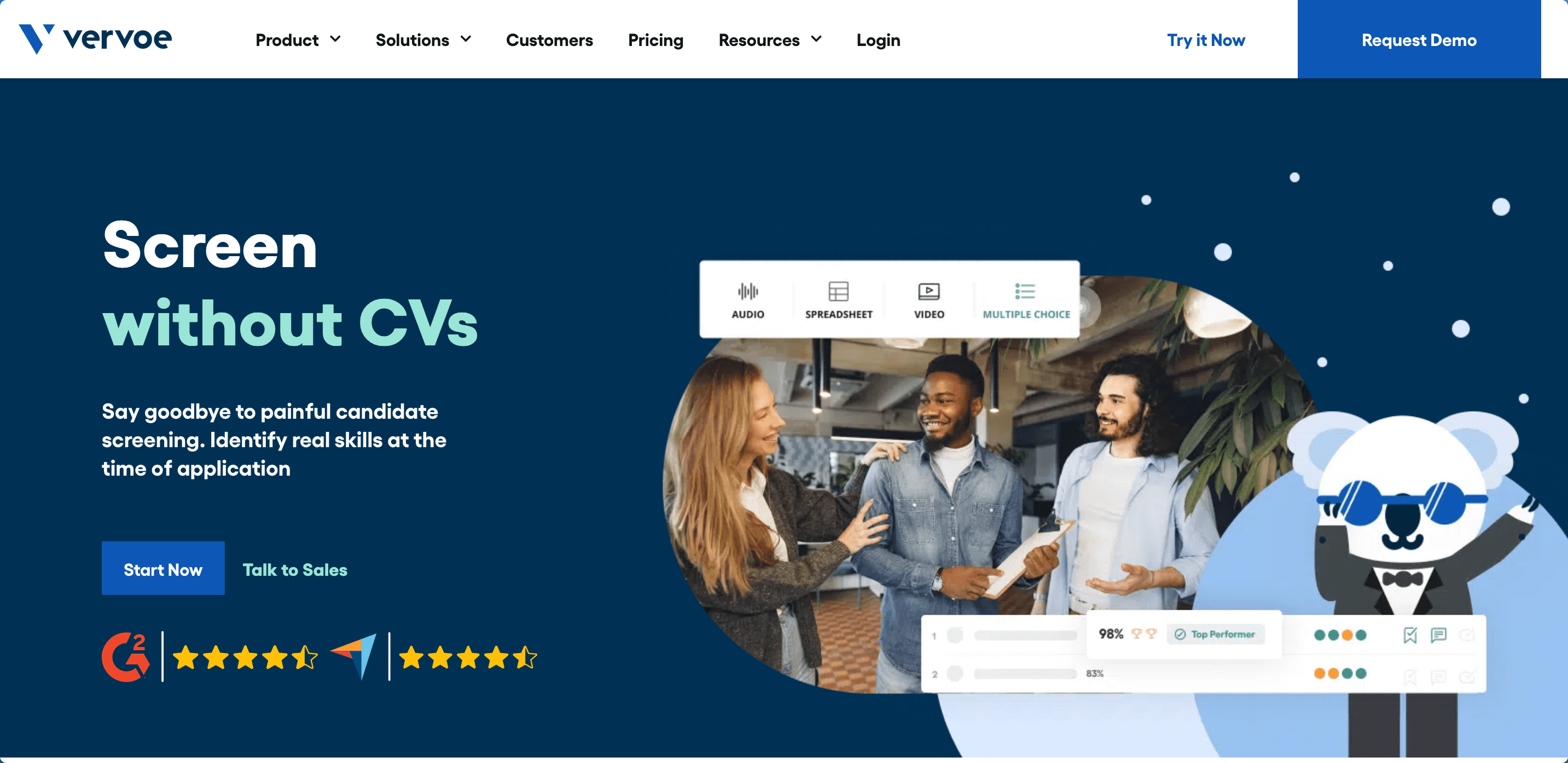
Overview
Vervoe specializes in AI-powered skill testing and job simulations, helping companies assess candidates through real-world scenarios.
Key Features
- AI-powered skills assessment
- 300+ assessment templates
- Job simulation tools
- Cultural fit evaluations
- Automated scoring
- Custom assessments builder
Pricing
- Essential: $79/month
- Growth: $199/month
- Enterprise: Custom pricing
- Free trial available
Pros
- Extensive template library
- Advanced AI scoring
- Good customization options
- Detailed analytics
Cons
- Higher price point
- Steep learning curve
- Limited video features
- Complex setup process
Best For
Mid-sized companies looking for comprehensive skills assessment and job simulation capabilities.
User Reviews
"Vervoe has helped us streamline our hiring process and identify top performers consistently." - Jennifer Roberts, Talent Acquisition Manager
Link
4. Criteria Corp
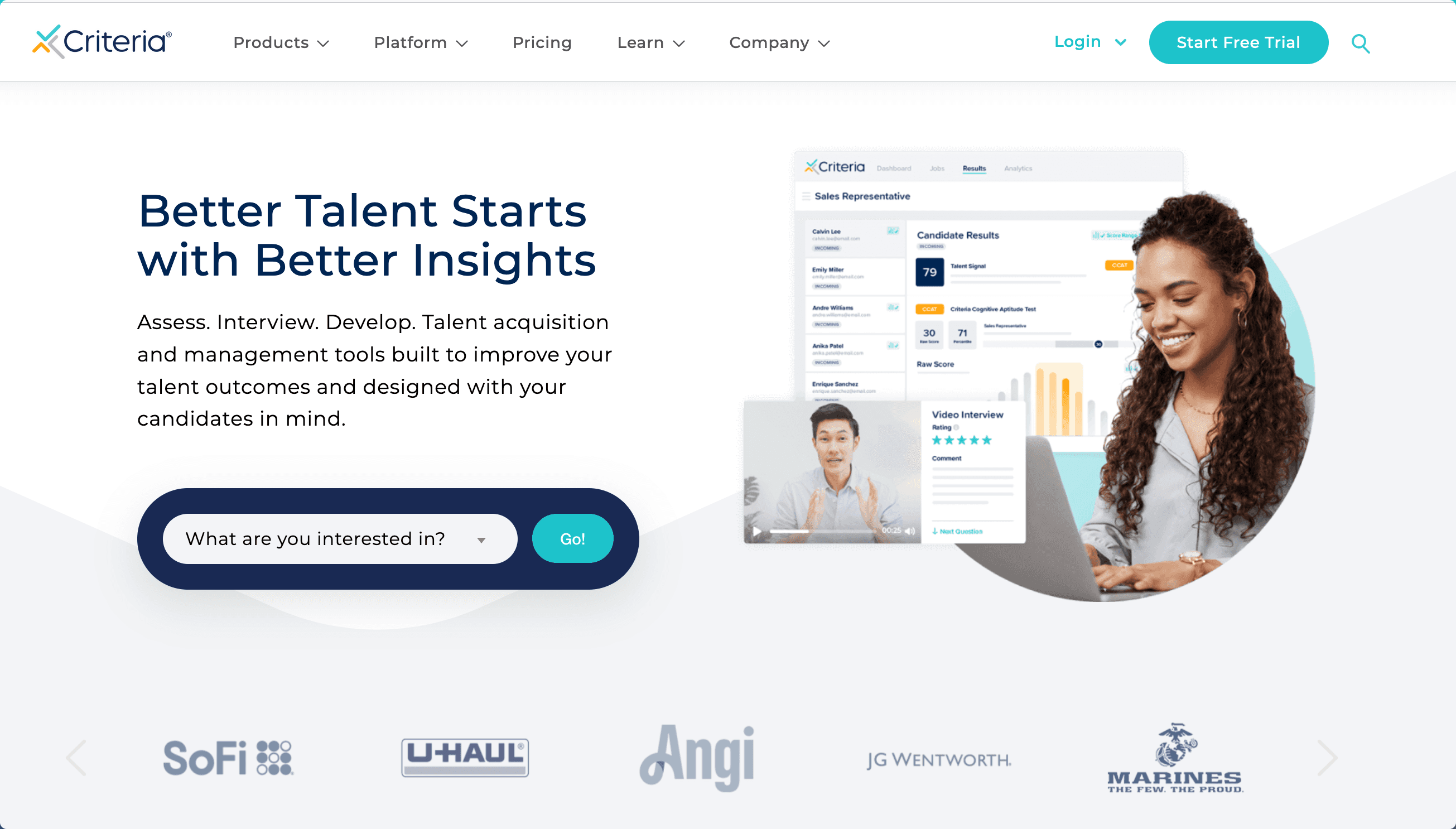
Overview
Criteria Corp provides scientifically validated pre-employment tests focusing on cognitive ability, personality, and skills assessment.
Key Features
- Scientific aptitude tests
- Personality assessments
- Skills evaluation tools
- Emotional intelligence testing
- Mobile-friendly assessments
- Comprehensive reporting
Pricing
- SMB: $1,500/year
- Professional: $3,000/year
- Enterprise: Custom pricing
Pros
- Strong scientific backing
- Comprehensive test battery
- Good mobile experience
- Detailed candidate insights
Cons
- Annual commitment required
- Expensive for small businesses
- Limited customization
- Basic integration options
Best For
Companies prioritizing scientifically validated assessments and comprehensive testing batteries.
User Reviews
"Criteria Corp has significantly improved our ability to predict candidate success." - Michael Chen, HR Director
Link
5. HireVue
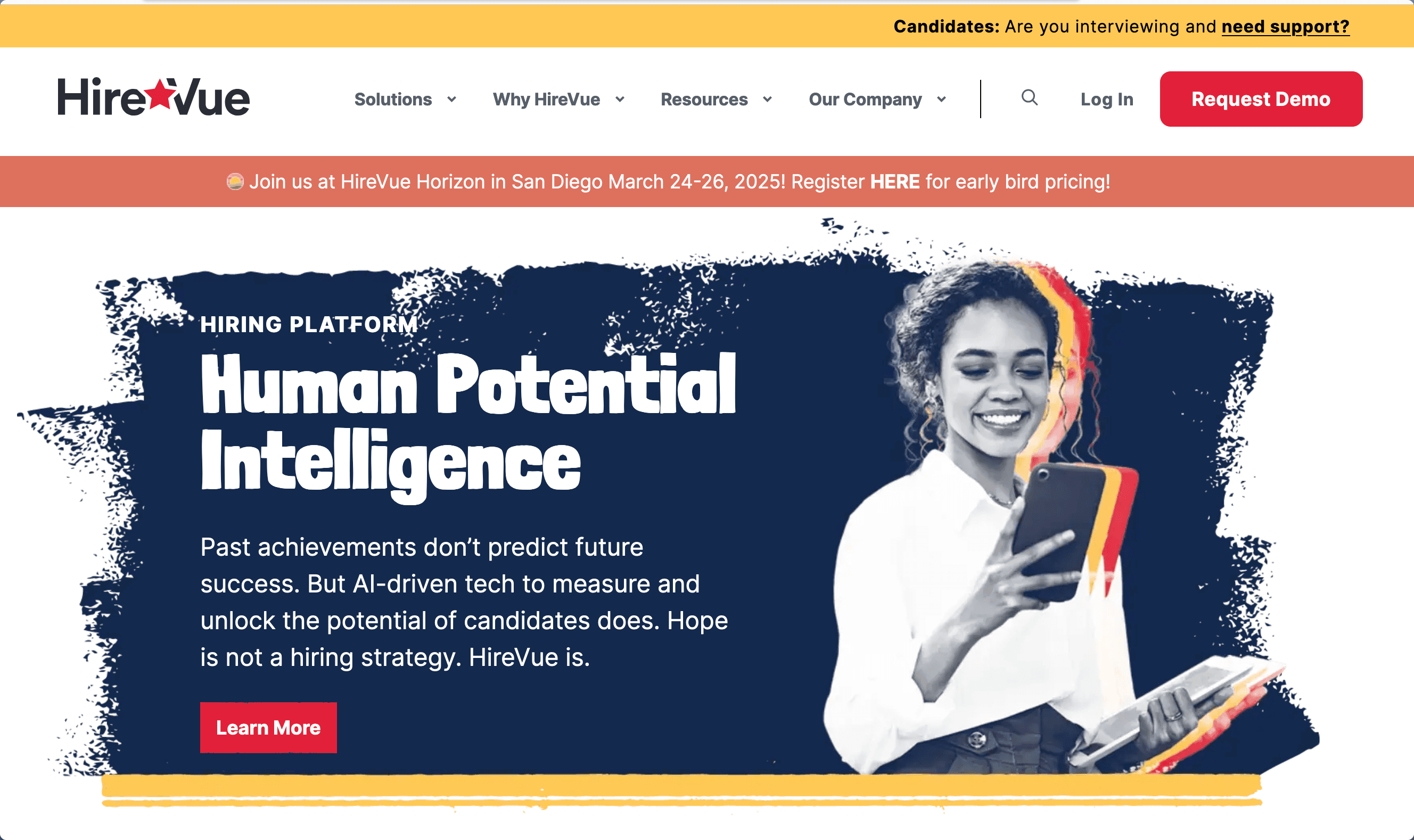
Overview
HireVue offers enterprise-level video interviewing and AI-driven assessments with advanced analytics capabilities.
Key Features
- AI-powered video assessments
- Game-based evaluations
- Advanced analytics
- Enterprise integrations
- Automated scheduling
- Global compliance features
Pricing
- Starting at $35,000/year
- Custom enterprise pricing
- Volume-based pricing available
Pros
- Advanced AI capabilities
- Comprehensive analytics
- Enterprise-grade security
- Global compliance support
Cons
- Very expensive
- Complex implementation
- Requires technical expertise
- Enterprise-focused
Best For
Large enterprises with substantial hiring volumes and advanced assessment needs.
User Reviews
"HireVue's AI capabilities are impressive, but it's overkill for smaller organizations." - David Miller, Enterprise Recruiter
Link
6. AssessFirst
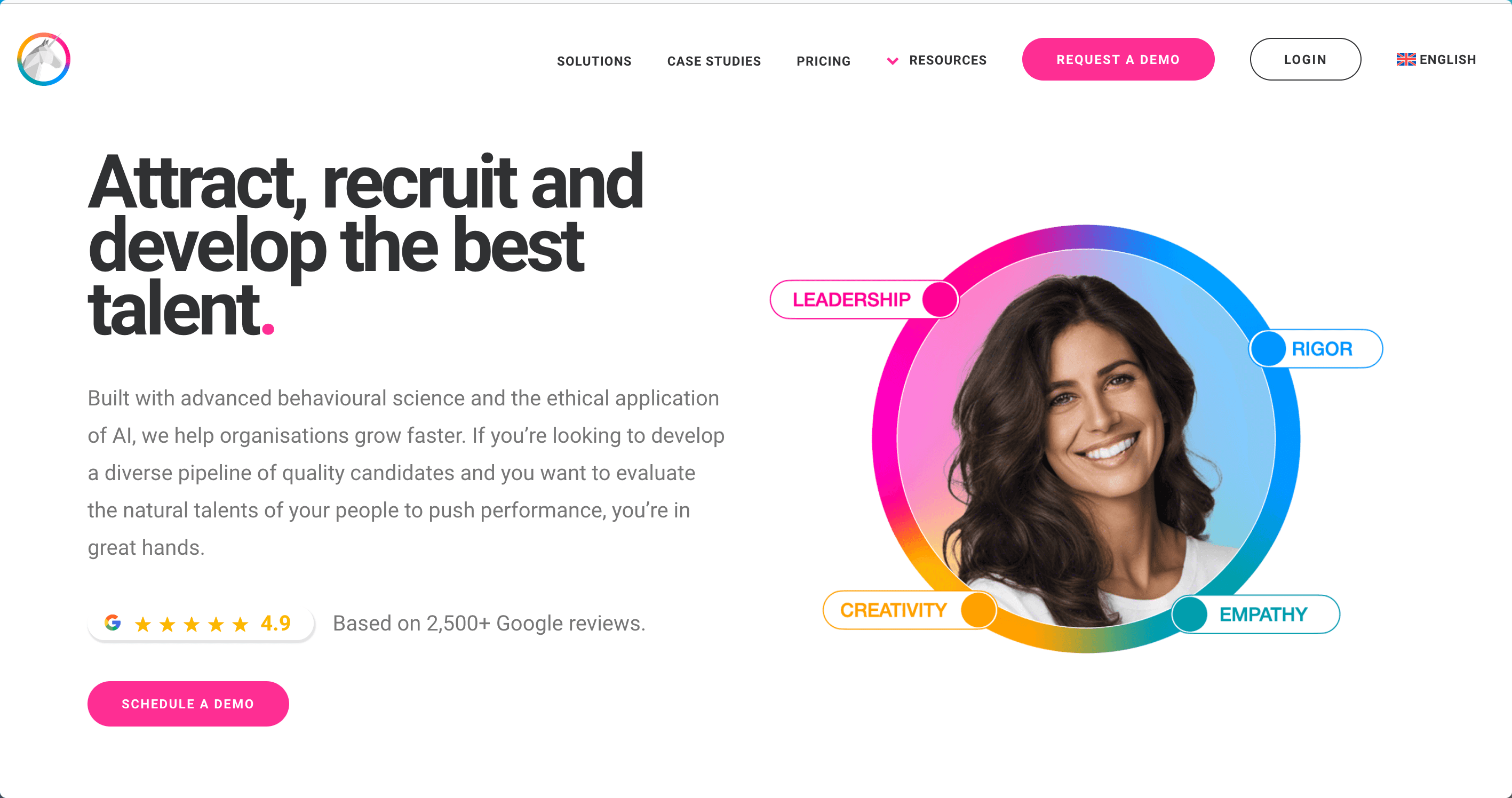
Overview
AssessFirst combines personality assessment, cognitive evaluation, and motivation analysis for predictive hiring.
Key Features
- Personality profiling
- Cognitive assessments
- Motivation analysis
- Team fit prediction
- Cultural alignment tools
- Predictive analytics
Pricing
- Basic: €89/month
- Business: €149/month
- Enterprise: Custom pricing
Pros
- Strong personality insights
- Good team fit analytics
- User-friendly interface
- Quick implementation
Cons
- Limited skill assessment
- Basic reporting
- Euro-centric support
- Limited integrations
Best For
European companies focusing on personality and cultural fit assessment.
User Reviews
"AssessFirst helps us understand candidates' personalities and motivations effectively." - Sophie Laurent, HR Manager
Link
7. Pymetrics
Overview
Pymetrics uses neuroscience games and AI to assess candidates' cognitive and emotional attributes.
Key Features
- Neuroscience-based games
- Bias-free algorithms
- Soft skills assessment
- Behavioral analysis
- Custom benchmarking
- Scientific validation
Pricing
- Enterprise-only pricing
- Custom quotes based on volume
- Implementation fees apply
Pros
- Unique assessment approach
- Strong bias elimination
- Scientific methodology
- Engaging candidate experience
Cons
- Very high cost
- Complex implementation
- Limited customization
- Enterprise-only focus
Best For
Large enterprises seeking innovative, science-based assessment methods.
User Reviews
"Pymetrics offers a fresh approach to assessment, but it's a significant investment." - Rachel Thompson, Enterprise Talent Leader
Link
8. HackerRank
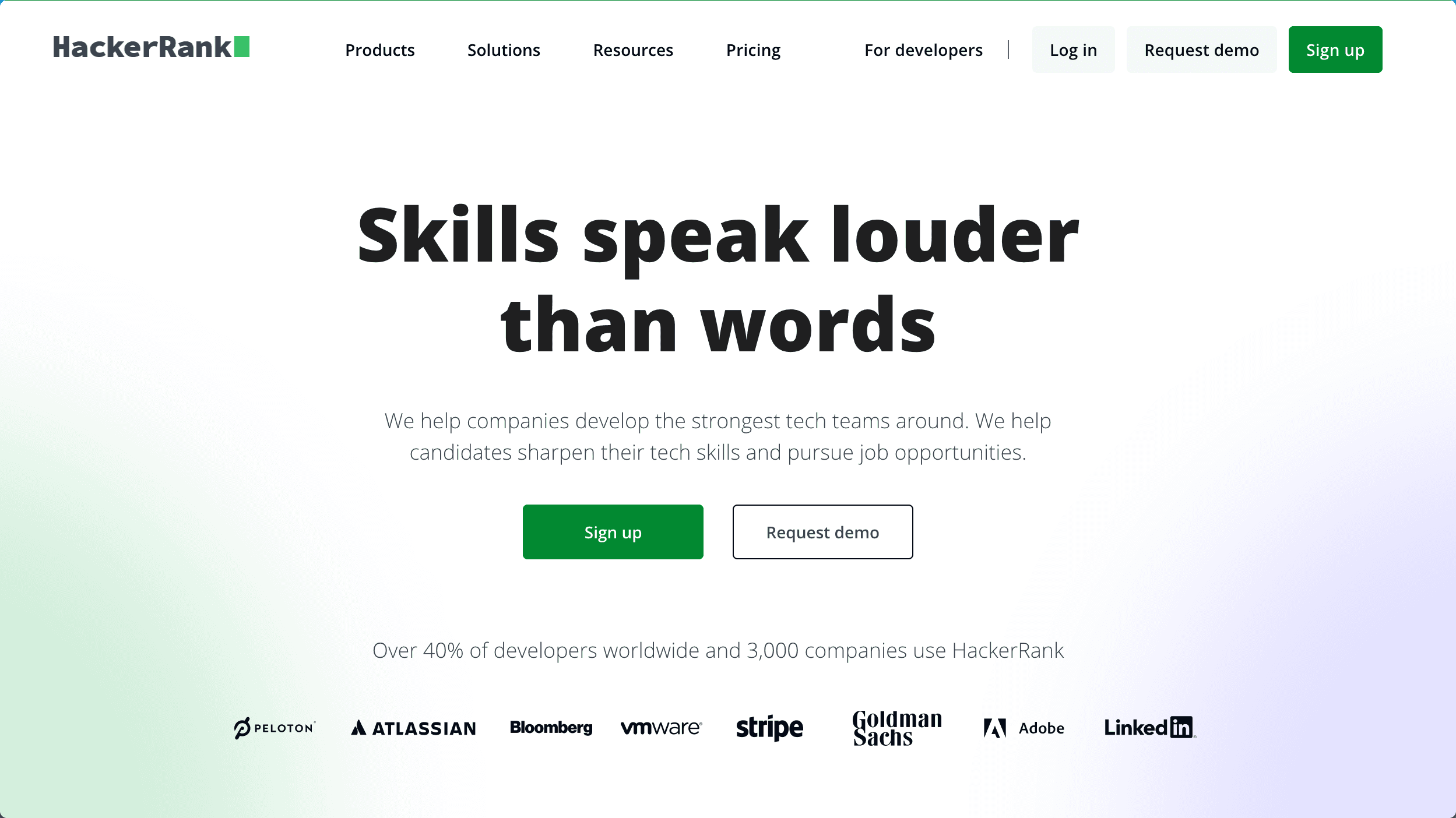
Overview
HackerRank specializes in technical skill assessment and coding challenges for IT recruitment.
Key Features
- Coding challenges
- Technical assessments
- Interview management
- Code pair programming
- Skills certification
- Developer scoring
Pricing
- Free: Basic features
- Professional: $249/month
- Enterprise: Custom pricing
Pros
- Strong technical focus
- Comprehensive coding tools
- Good developer experience
- Active community
Cons
- Limited non-technical features
- Focused only on tech roles
- Complex for non-technical users
- Basic reporting
Best For
Companies hiring technical roles and developers.
User Reviews
"Essential tool for technical hiring, but limited for other roles." - Alex Kumar, Tech Recruiter
Link
9. Prevue HR
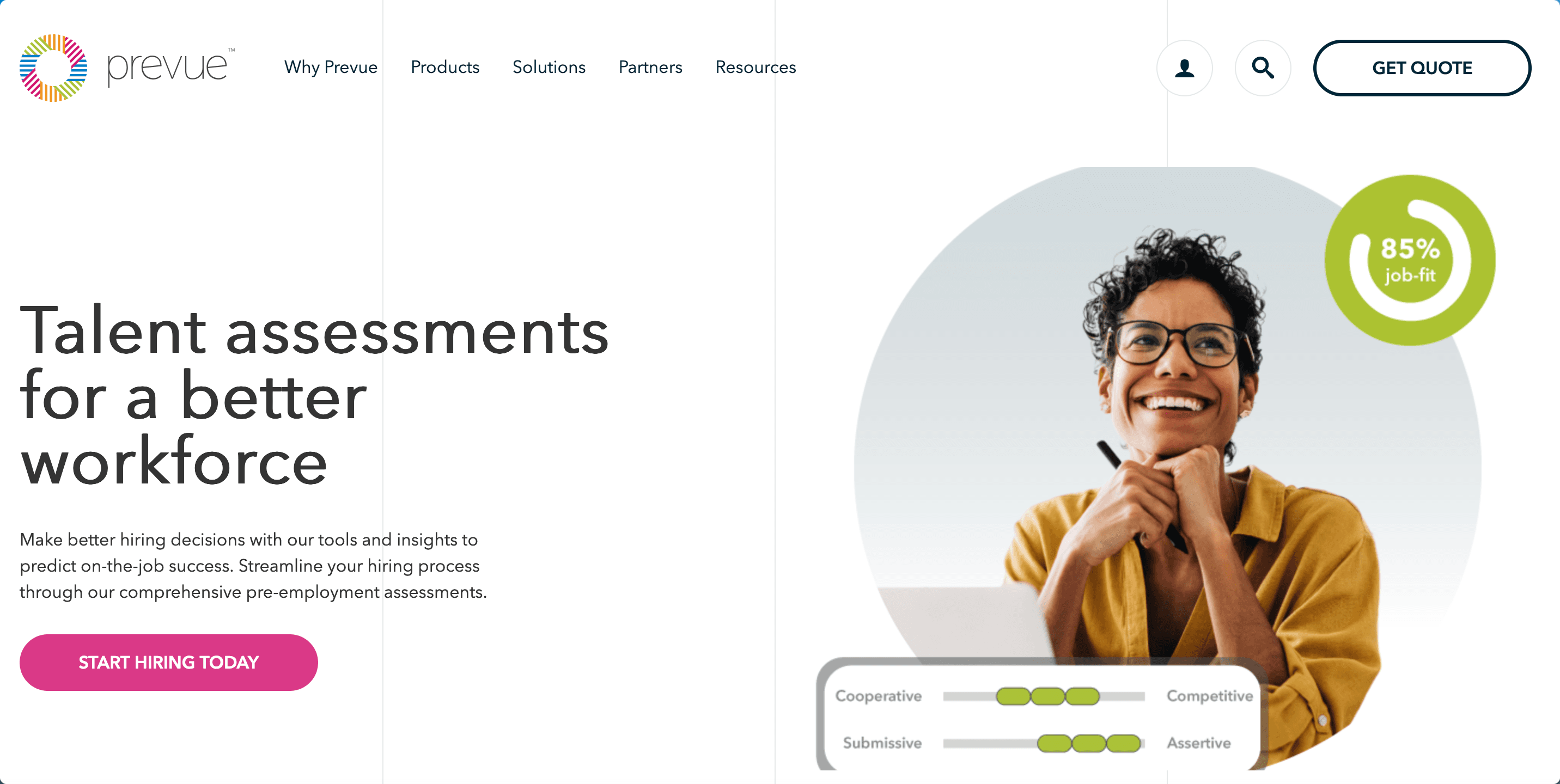
Overview
Prevue HR offers traditional pre-employment testing with a focus on personality and aptitude assessment.
Key Features
- Personality assessments
- Cognitive ability tests
- Aptitude evaluation
- Job-fit scoring
- Team analysis
- Benchmark profiles
Pricing
- Basic: $99/month
- Professional: $199/month
- Enterprise: Custom pricing
Pros
- Well-established methodology
- Good benchmark tools
- Simple interface
- Reliable support
Cons
- Dated user interface
- Limited modern features
- Basic integration options
- Traditional approach
Best For
Traditional businesses seeking established assessment methodologies.
User Reviews
"Reliable but traditional approach to candidate assessment." - Nick Jordan, HR Leader
Link
10. Xobin
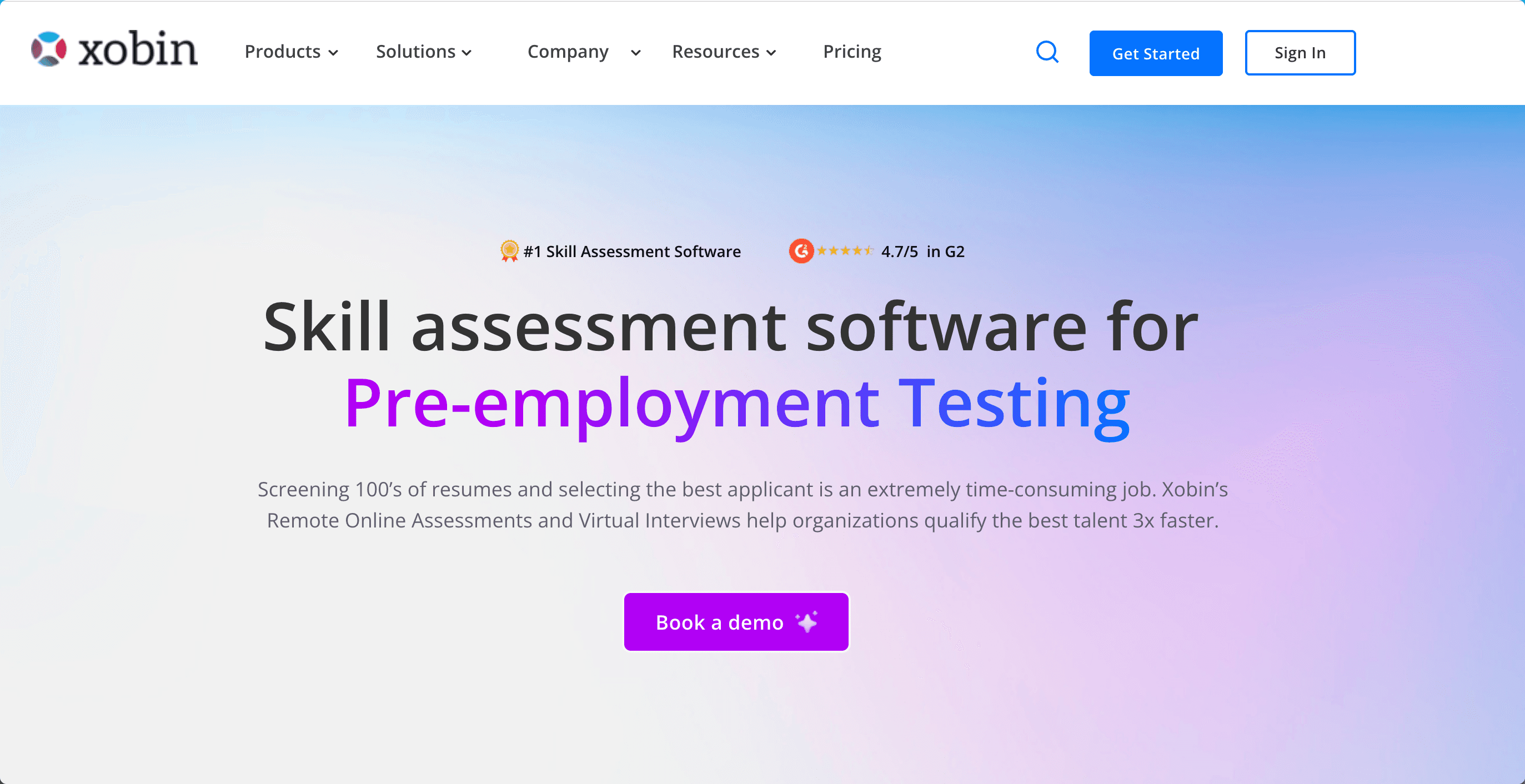
Overview
Xobin provides skill assessment and pre-employment testing with a focus on technical roles.
Key Features
- Technical assessments
- Coding interviews
- Custom test creation
- Remote proctoring
- Skills evaluation
- Multi-language support
Pricing
- Starter: $100/month
- Growth: $299/month
- Enterprise: Custom pricing
Pros
- Good technical assessment
- Affordable pricing
- Custom test options
- Quick setup
Cons
- Limited non-technical features
- Basic reporting
- Regional support limitations
- Simple interface
Best For
Small to medium businesses focusing on technical hiring.
User Reviews
"Good value for technical assessments, but limited in scope." - Priya Sharma, Technical Recruiter
Link
Understanding Pre-Employment Assessment Tools: A Comprehensive Guide
What Are Pre-Employment Assessment Tools?
Pre-employment assessment tools are digital platforms that help organizations evaluate candidates before making hiring decisions. In 2025, these tools have evolved from simple skill tests to comprehensive evaluation platforms that combine multiple assessment methods using advanced technologies.
Types of Pre-Employment Assessments
1. Video Assessments
-
One-Way Video Interviews
-
Candidates record responses to preset questions
-
Asynchronous evaluation process
-
Non-verbal communication assessment
-
Personality and cultural fit evaluation
-
Live Video Assessments
-
Real-time interaction capabilities
-
Team interview options
-
Immediate feedback possibility
-
Dynamic question adaptation
2. Skills Assessments
-
Technical Skills Tests
-
Programming challenges
-
Software proficiency tests
-
Technical knowledge evaluation
-
Role-specific capabilities
-
Soft Skills Evaluation
-
Communication abilities
-
Problem-solving capabilities
-
Leadership potential
-
Team collaboration skills
3. Cognitive Assessments
-
Logical Reasoning
-
Problem-solving ability
-
Critical thinking
-
Decision-making skills
-
Analytical capabilities
-
Numerical Ability
-
Data interpretation
-
Mathematical reasoning
-
Statistical analysis
-
Quantitative skills
4. Personality Assessments
-
Behavioral Analysis
-
Work style preferences
-
Team compatibility
-
Stress management
-
Adaptability
-
Cultural Fit
-
Value alignment
-
Organizational compatibility
-
Work environment preferences
-
Long-term potential
Assessment Methodologies
Traditional Methods
-
Multiple Choice Questions
-
Standardized format
-
Easy scoring
-
Quick administration
-
Limited depth
-
Written Assessments
-
Detailed responses
-
Writing skill evaluation
-
Thought process analysis
-
Time-consuming review
Modern Approaches
-
AI-Powered Assessments
-
Natural language processing
-
Behavioral analysis
-
Pattern recognition
-
Predictive analytics
-
Simulation-Based Testing
-
Real-world scenarios
-
Practical skill demonstration
-
Performance prediction
-
Immersive experience
Key Features to Look For
Essential Features
-
User Experience
-
Intuitive interface
-
Mobile responsiveness
-
Clear instructions
-
Smooth navigation
-
Administration
-
Automated scoring
-
Custom question banks
-
Batch processing
-
Result analytics
-
Integration
-
ATS compatibility
-
API availability
-
Email integration
-
Calendar syncing
-
Security
-
Data encryption
-
Privacy compliance
-
Access controls
-
Secure storage
Advanced Features
-
Analytics and Reporting
-
Custom dashboards
-
Trend analysis
-
Predictive insights
-
Performance tracking
-
Customization
-
Branded experience
-
Custom workflows
-
Question libraries
-
Assessment templates
Industry-Specific Applications
Technology Sector
- Code assessment
- Technical knowledge
- Problem-solving
- Innovation potential
Sales and Marketing
- Communication skills
- Persuasion ability
- Customer service aptitude
- Market understanding
Healthcare
- Clinical knowledge
- Patient interaction
- Emergency response
- Regulatory compliance
Manufacturing
- Safety awareness
- Process understanding
- Quality control
- Technical skills
Best Practices for Implementation
1. Planning Phase
- Define assessment criteria
- Set clear objectives
- Identify key metrics
- Establish timelines
2. Setup Phase
- Configure platform
- Create question banks
- Set up workflows
- Train administrators
3. Execution Phase
- Monitor completion rates
- Track candidate feedback
- Analyze results
- Adjust as needed
ROI Measurement
Quantitative Metrics
- Time-to-hire reduction
- Cost-per-hire decrease
- Quality of hire improvement
- Turnover rate reduction
Qualitative Benefits
- Better candidate experience
- Improved team fit
- Enhanced decision-making
- Reduced bias
Choosing the Right Tool
Consider these factors when selecting a pre-employment assessment tool:
-
Business Size and Needs
-
Small business (Hirevire ideal for SMBs)
-
Mid-sized company
-
Enterprise organization
-
Budget Considerations
-
Initial investment
-
Ongoing costs
-
ROI potential
-
Scalability
-
Technical Requirements
-
Integration needs
-
Implementation complexity
-
Support requirements
-
Maintenance needs
-
Assessment Types
-
Required evaluation methods
-
Industry-specific needs
-
Customization requirements
-
Scaling potential
How to Implement Pre-Employment Assessment Tools Successfully
Implementing a pre-employment assessment tool can significantly streamline your hiring process. Here's a comprehensive guide to ensure successful implementation.
1. Define Your Assessment Goals
- Identify key skills and attributes for each role
- Determine assessment priorities (technical skills, soft skills, cultural fit)
- Set measurable success metrics
- Align assessment criteria with company values
2. Choose the Right Implementation Approach
Quick Start Approach (Recommended for Hirevire)
- Sign up for free trial
- Create your first job posting
- Customize assessment questions
- Share application link
- Start reviewing responses immediately
Enterprise Implementation
- Stakeholder alignment (1-2 weeks)
- Technical integration (2-4 weeks)
- Team training (1 week)
- Pilot testing (2-3 weeks)
- Full rollout (1-2 months)
3. Best Practices for Success
- Start with a pilot program
- Train all hiring managers
- Standardize assessment criteria
- Monitor and adjust based on feedback
- Ensure consistent evaluation methods
4. Common Implementation Pitfalls to Avoid
- Over-complicated assessment process
- Lack of team training
- Poor communication with candidates
- Inconsistent evaluation criteria
- Ignoring candidate experience
5. Measuring Implementation Success
- Time-to-hire reduction
- Quality of hire improvement
- Cost-per-hire decrease
- Candidate satisfaction rates
- Team adoption metrics
The Future of Pre-Employment Assessment: Trends for 2025 and Beyond
1. Emerging Technologies
AI and Machine Learning
- Advanced candidate matching
- Predictive performance analytics
- Automated skill assessment
- Natural language processing improvements
Virtual Reality Assessments
- Immersive job simulations
- Realistic scenario testing
- Virtual workplace interactions
- Remote assessment capabilities
Blockchain in Hiring
- Verified credentials
- Secure candidate data
- Transparent assessment history
- Immutable skill certifications
2. Evolving Assessment Methods
- Continuous assessment models
- Hybrid evaluation approaches
- Skills-based hiring focus
- Project-based assessments
3. Key Trends Shaping the Industry
Remote-First Assessment
- Increased demand for video interviews
- Asynchronous assessment tools
- Global talent pool accessibility
- Virtual collaboration capabilities
Data-Driven Decision Making
- Advanced analytics integration
- Predictive hiring models
- Performance correlation tracking
- ROI measurement tools
Candidate Experience Focus
- Streamlined assessment processes
- Mobile-first design
- Transparent feedback systems
- Reduced assessment time
4. Preparing for the Future
Recommendations for Small Businesses
-
Choose flexible, scalable solutions
-
Hirevire's adaptable platform
-
Regular feature updates
-
Scalable pricing models
-
Future-ready capabilities
-
Focus on core assessment needs
-
Essential feature utilization
-
Cost-effective solutions
-
Easy implementation
-
Quick adoption
-
Maintain human connection
-
Balance automation with personal touch
-
Meaningful candidate interactions
-
Clear communication channels
-
Authentic employer branding
Technology Investment Strategy
- Start with essential features
- Scale as needs grow
- Monitor industry trends
- Regular tool evaluation
5. Future-Proofing Your Assessment Process
Key Considerations
- Scalability requirements
- Integration capabilities
- Technology adoption roadmap
- Budget planning
Action Items
- Regular process review
- Team capability assessment
- Technology stack evaluation
- Continuous improvement plan
Success Metrics and ROI Tracking
1. Key Performance Indicators
- Time-to-hire reduction
- Quality of hire improvement
- Cost savings calculation
- Team efficiency metrics
2. ROI Calculation Framework
ROI = (Benefit - Cost) / Cost × 100
Where:
Benefit = Time saved × Hourly rate + Quality improvement value
Cost = Tool subscription + Implementation time cost
3. Benchmark Metrics
- Industry average comparison
- Peer company benchmarks
- Historical performance tracking
- Success rate monitoring
Expert Tips for Maximizing Your Pre-Employment Assessment Tool
1. Creating Effective Assessment Workflows
- Start with clear job requirements
- Design structured evaluation criteria
- Implement consistent scoring methods
- Set up automated follow-ups
- Maintain compliance documentation
2. Optimizing Candidate Experience
- Keep assessments under 30 minutes
- Provide clear instructions
- Offer practice attempts
- Send timely feedback
- Maintain transparent communication
3. Building a Scalable Process
- Document standard procedures
- Create assessment templates
- Establish evaluation rubrics
- Train hiring managers
- Monitor and adjust based on feedback
Making Your Final Decision
Key Considerations Checklist
- [ ] Budget alignment
- [ ] Feature requirements
- [ ] Implementation timeline
- [ ] Team capacity
- [ ] Integration needs
- [ ] Support requirements
- [ ] Scalability potential
Risk Assessment
-
Implementation Risks
-
Technical challenges
-
Team adoption
-
Process disruption
-
Mitigation Strategies
-
Choose user-friendly solutions
-
Start with pilot programs
-
Ensure proper training
ROI Timeline Expectations
-
Short-term (1-3 months):
-
Reduced screening time
-
Streamlined processes
-
Better candidate experience
-
Medium-term (3-6 months):
-
Improved hire quality
-
Reduced costs
-
Team efficiency
-
Long-term (6+ months):
-
Strategic hiring advantage
-
Scalable processes
-
Data-driven decisions
Conclusion
The right pre-employment assessment tool can transform your hiring process from a time-consuming challenge into a strategic advantage. While there are many options available, Hirevire stands out for small businesses due to its:
- Affordable pricing
- Quick implementation
- Comprehensive features
- Excellent support
- Proven ROI
To get started with pre-employment assessments:
- Define your specific needs
- Set clear objectives
- Choose the right tool
- Implement systematically
- Monitor and optimize
Next Steps
- Start your free trial with Hirevire
- Schedule a demo
- Talk to current users
- Review case studies
- Test the platform
Remember, the best tool is one that fits your specific needs while providing room for growth. With Hirevire's flexible platform and SMB-friendly approach, you can start improving your hiring process today.
Frequently Asked Questions About Pre-Employment Assessment Tools fro Small Businesses
General Questions
What exactly is a pre-employment assessment tool?
A pre-employment assessment tool is a software platform that helps evaluate job candidates before hiring. Modern tools like Hirevire combine multiple assessment methods including video interviews, skills testing, and document collection to provide a comprehensive view of each candidate's suitability for a role.
How much do pre-employment assessment tools typically cost?
Costs vary significantly based on features and company size:
- Entry-level solutions: $19-100/month (Hirevire starts at $19/month)
- Mid-tier platforms: $200-500/month
- Enterprise solutions: $35,000+/year
Most vendors offer annual discounts, and some provide custom pricing for specific needs.
How long does it take to implement these tools?
Implementation time varies by platform:
- Quick-setup platforms (like Hirevire): Under 1 hour
- Mid-range solutions: 1-2 weeks
- Enterprise platforms: 4-8 weeks
The key is choosing a solution that matches your technical capabilities and urgency.
ROI and Benefits
What ROI can I expect from using an assessment tool?
According to SHRM research, companies using pre-employment assessment tools typically see:
- 50% reduction in time-to-hire
- 70% decrease in screening calls
- 25% improvement in quality of hire
- 39% lower turnover rates
How do these tools help reduce hiring bias?
Pre-employment assessment tools help reduce bias by:
- Standardizing the evaluation process
- Using objective criteria
- Focusing on skills and capabilities
- Providing consistent assessment methods across all candidates
- Enabling blind screening options
Can these tools replace human recruiters?
No, these tools are designed to enhance, not replace, human decision-making. They:
- Automate repetitive tasks
- Provide data-driven insights
- Streamline screening processes
- Allow recruiters to focus on high-value activities
Technical Considerations
Do candidates need special software to complete assessments?
Most modern tools (including Hirevire) are web-based and require:
- A computer or mobile device
- Internet connection
- Web browser
- Camera for video assessments No special software installation is needed.
What about data security and privacy?
Look for tools that offer:
- GDPR compliance
- Data encryption
- Secure storage
- Access controls
- Regular security audits
Hirevire, for example, provides enterprise-grade security features at all pricing tiers.
Implementation and Usage
What types of assessments should I include?
The most effective assessment combination typically includes:
- Video interviews for communication skills
- Skills testing for job-specific abilities
- Personality assessments for cultural fit
- Work samples for practical evaluation
- Reference verification tools
How can I ensure candidate engagement?
To maximize candidate engagement:
- Keep assessments under 30 minutes
- Provide clear instructions
- Offer practice attempts
- Send timely feedback
- Use mobile-friendly platforms
What about integration with existing HR systems?
Most modern assessment tools offer integration with:
- Applicant Tracking Systems (ATS)
- HR Information Systems (HRIS)
- Calendar applications
- Email platforms
- Communication tools
Hirevire, for instance, integrates with 7000+ applications through Zapier and Make.
Small Business Specific
Are these tools suitable for small businesses?
Yes, especially platforms designed with small businesses in mind. Look for:
- Affordable pricing
- Quick implementation
- Easy-to-use interface
- Scalable features
- Good customer support
How many assessments do I need per month?
Consider:
- Your hiring volume
- Types of positions
- Seasonal fluctuations
- Growth plans
Most small businesses benefit from unlimited assessment plans like Hirevire's, which don't restrict usage.
What if I need to change my assessment process?
Choose flexible platforms that allow you to:
- Modify assessment criteria
- Update question banks
- Adjust workflows
- Change evaluation methods
- Scale as needed
Support and Training
What kind of support should I expect?
Look for providers offering:
- 24/7 technical support
- Implementation assistance
- Training resources
- Knowledge base
- Community forums
How much training do hiring managers need?
Training requirements vary by platform:
- User-friendly tools (like Hirevire): 1-2 hours
- Mid-range platforms: 2-3 days
- Complex systems: 1-2 weeks
Compliance and Legal
Are these tools legally compliant?
Choose tools that:
- Follow EEOC guidelines
- Maintain GDPR compliance
- Support ADA requirements
- Provide fair testing methods
- Update regularly for compliance
How long should I keep assessment data?
Retention practices should:
- Follow local regulations
- Match company policies
- Consider industry standards
- Maintain data privacy
- Support audit requirements
Essential Questions About Pre-Employment Assessment Tools
What are pre-employment assessment tools, and why are they important for small businesses?
Pre-employment assessment tools are digital platforms that help evaluate candidates before hiring by assessing skills, personality, and job fit. They're particularly crucial for small businesses because:
-
Resource Optimization: Small businesses spend 40% more per hire than larger companies. Assessment tools help reduce this cost.
-
Risk Reduction: With the cost of a bad hire reaching $14,900, small businesses can't afford hiring mistakes.
-
Competitive Advantage: They help small businesses compete with larger companies by:
-
Professionalizing the hiring process
-
Reducing bias in selection
-
Improving candidate experience
-
Streamlining screening processes
What are the benefits of using pre-employment assessment tools in 2025?
-
Time Savings
-
Reduce time-to-hire by 50%
-
Automate initial screening
-
Eliminate scheduling coordination
-
Speed up decision-making
-
Cost Reduction
-
Lower recruitment costs by up to 70%
-
Reduce turnover-related expenses
-
Minimize bad hiring costs
-
Optimize HR resource allocation
-
Quality Improvement
-
Better quality of hire by 75%
-
More consistent evaluation
-
Data-driven decisions
-
Improved candidate fit
-
Modern Hiring Capabilities
-
Remote assessment options
-
AI-powered insights
-
Mobile-friendly processes
-
Integration with existing tools
What are some of the best free pre-employment assessment tools available for small businesses?
While truly free tools often have limitations, here are some options with free tiers or trials:
-
Hirevire Free Trial
-
14-day full access
-
All premium features included
-
No credit card required
-
Unlimited assessments during trial
-
Indeed Assessments
-
Basic skills tests
-
Limited question bank
-
Job board integration
-
Free with Indeed posting
-
TestGorilla Free Plan
-
Limited to 5 candidates/month
-
Basic test library
-
Essential features only
-
Single user access
-
Google Forms
-
Basic questionnaire capability
-
Custom form creation
-
Free with Google account
-
Limited assessment features
Important Considerations for Free Tools:
- Limited functionality
- Basic reporting
- Minimal support
- No advanced features
- Potential security concerns
- Scaling limitations
Recommendation: While free tools can help you start, investing in an affordable solution like Hirevire ($19/month) often provides better value through:
- Professional features
- Reliable support
- Security compliance
- Scalability options
- Integration capabilities
- Comprehensive assessment tools
This investment typically pays for itself by saving just 1-2 hours of screening time per month.