How to Screen Candidates Effectively with Hirevire: Your Ultimate Guide to Streamlined Hiring

Finding the right talent quickly and efficiently is crucial for any company’s success. If you want to revolutionize your hiring process and identify top candidates with ease, Hirevire has you covered.
In this guide, we'll explore how Hirevire can optimize your candidate screening process, saving you time and helping you hire with confidence.
The Importance of Effective Candidate Screening
Before diving into the specifics, let’s highlight why thorough candidate screening is key:
- Time savings: Focus only on the most promising applicants.
- Cost reduction: Filter out unqualified candidates early on.
- Better hires: Hire employees who align with your company's goals and culture.
- Improved candidate experience: Streamlined processes show respect for applicants’ time and effort.
Now, let's see how Hirevire addresses these challenges and more.
Hirevire: Your All-in-One Screening Solution
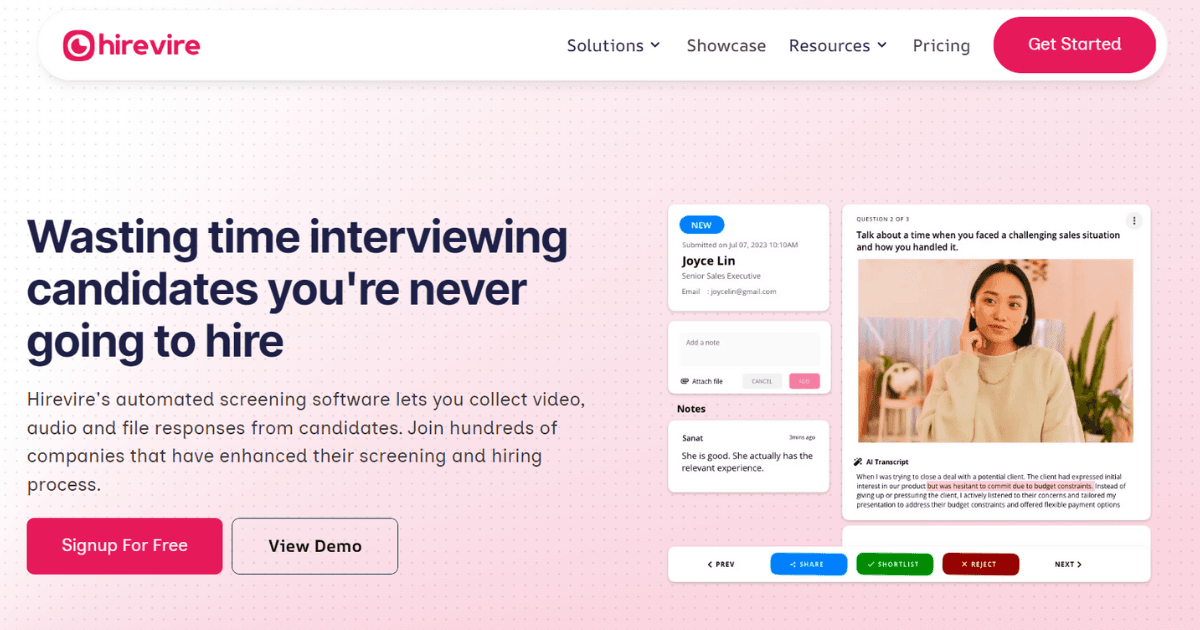
Hirevire can help you with the overwhelming task of screening job applications and collaborating with your team members to find the right candidates.
Job boards today have made it so easy for candidates to apply, but it has become a burden for us to screen these applications.
It's common to have hundreds of applications piled up in your inbox after posting a simple job listing.
That's where Hirevire comes in.
It's easy to create a simple job response post, which can have an introduction video where you can share your pitch for the job and the answers that you're expecting, as well as have time limits for each of the questions that you want a response to.
You can have audio, file, and text responses as well.
You can personally invite these candidates manually or using a CSV import, or share a public link with them from your own custom subdomain.
Candidates can respond on any device without the need for installing any new applications. This gives you a better understanding of their skills, personality, and cultural fit before the interview stage.
You can view responses in the jobs dashboard on any device as well. Whenever you have the time, you can get transcripts, which help you get directly into the right parts of the video without having to watch the entire video yourself.
You can also share notes and attach files that help you share information with your team members.
You can shortlist or reject candidates right from here, and that can also help you send some automated emails that you've already set up templates for.
With your team's input on Hirevire, you can easily share videos with your colleagues so that they can provide feedback before the interview stage.
You can also not worry about disrupting your existing workflow because Hirevire integrates with different Applicant Tracking Systems (ATSs), and you can also export the responses and work with them.
Key Features of Hirevire
- Video Screening - Assess soft skills/fit with pre-recorded video Q&A
- Time Savings - Skip initial interviews to accelerate screening
- ATS Integration - Smooth syncing promotes unified candidate experiences
- Intuitive Interface - Easy for both recruiters and applicants to use
With Hirevire, you can rapidly identify promising talent while simultaneously providing an engaging, modern experience.
Hirevire Cons
- It is not a good fit if you receive very few resumes.
- Not a good fit for interviewers with ample time.
Reviews
- G2 rating: 4.8 out of 5 stars
- Capterra: 5.0 stars
- Trustpilot: 4.5 out of 5 stars
Pricing of Hirevire
Hirevire offers a 7-day free trial with no credit card requirements. There are 3 pricing tiers available:
- One Job: $19 per month (Billed annually)
- Startup: $49 per month (Billed annually)
- Growth: $149 per month (Billed annually)
Here's how you can use it to screen candidates efficiently and effectively:
1. One-Way Video Interviews
The platform’s standout feature is its one-way video interview capability, which allows you to:
- Set standardized interview questions for all candidates
- Review responses at your convenience
- Share and collaborate with your hiring team effortlessly
Tips for effective use:
- Design questions that assess key competencies and cultural alignment
- Set a reasonable time limit (1-3 minutes per response) to maintain focus
- Combine behavioral and situational questions to capture a full picture of the candidate
2. AI-Powered Candidate Analysis
Hirevire’s AI doesn’t just record responses—it analyzes them for:
- Sentiment and emotional cues
- Key phrases that align with job requirements
- Communication skills and confidence
Pro tip: While AI provides great insights, always complement it with human judgment for a well-rounded evaluation.
3. Customizable Assessment Tests
With Hirevire, you can create custom or use pre-built tests to evaluate:
- Technical skills specific to the role
- Problem-solving abilities
- Language proficiency and soft skills
Best practice: Tailor assessments to the role for the most accurate reflection of a candidate’s capabilities.
4. Collaborative Decision-Making
Hirevire enables seamless teamwork in the hiring process:
- Share candidate profiles and video responses with your team
- Leave comments and ratings to facilitate discussion
- Use analytics to objectively compare candidates side by side
Team tip: Establish clear evaluation criteria to ensure consistency and fairness across reviewers.
5. Automated Scheduling and Communication
Hirevire’s automation features can save significant time:
- Automatically send invitations for video interviews or assessments
- Use pre-written email templates for frequent communications
- Let candidates self-schedule based on team availability
Efficiency hack: Personalize email templates to reflect your brand’s tone and culture, enhancing the candidate experience.
Read more: Top 6 Video Interview Platforms You Should Know In 2024
Why Hirevire Stands Out
- User-friendly interface: Easy to navigate for both recruiters and candidates.
- All-in-one solution: Hirevire covers every aspect of candidate screening from video interviews to assessments.
- Customizable: Adapt the platform to fit your hiring process and company culture.
- Data-driven insights: Get objective insights to support your hiring decisions.
- Automation: Save time with automated scheduling, reminders, and communications.
Ready to Transform Your Candidate Screening?
Hirevire gives you the tools to screen candidates quickly and effectively, ensuring you find the right fit for your team. With one-way video interviews, AI-driven insights, customizable assessments, and collaborative features, you’ll streamline your hiring process while making more informed decisions.
Don’t let top talent slip through the cracks or waste time on unsuitable applicants. Sign up for Hirevire’s free trial today and take the next step in building your dream team!