Introducing the New Add/Edit Job Interface
We've redesigned the "Add/Edit Job" screen to make creating and managing your job postings on Hirevire even easier and more intuitive. This update brings a cleaner layout, improved navigation, and enhanced features to streamline your hiring process.
What's New?
Tabbed Navigation: The job creation process is now organized into clear, sequential tabs:
Basic Details: 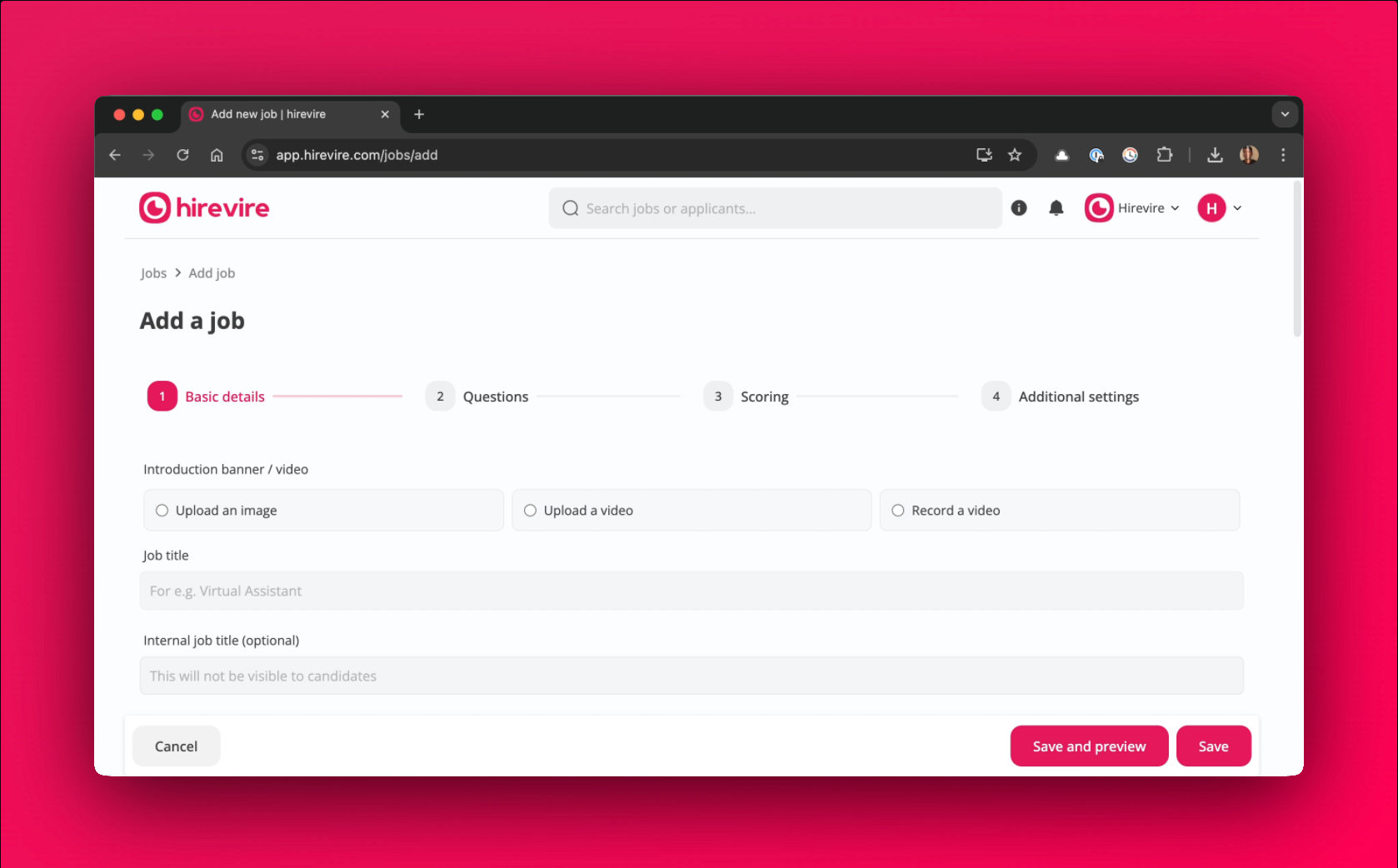 This is where you'll enter the fundamental information about your job, including:
This is where you'll enter the fundamental information about your job, including:
- Introduction banner/ video
- Job title
- Internal job title (optional)
- Instructions for candidates
- Company details
Questions:
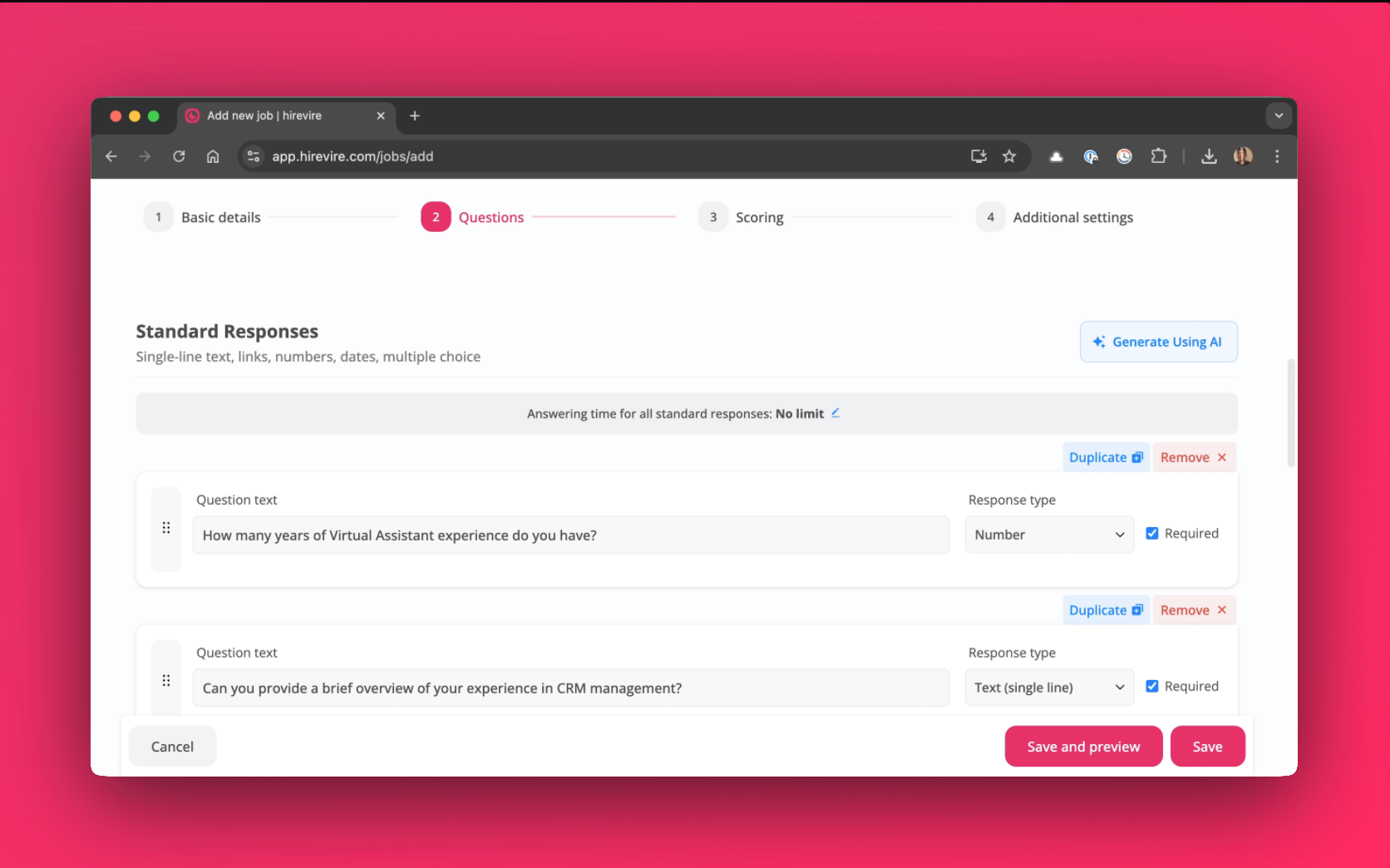 Define the questions candidates will answer. Key features include:
Define the questions candidates will answer. Key features include:
- Generate new standard and media questions using AI
- Change the response type
- Set the maximum duration for media responses
Scoring:
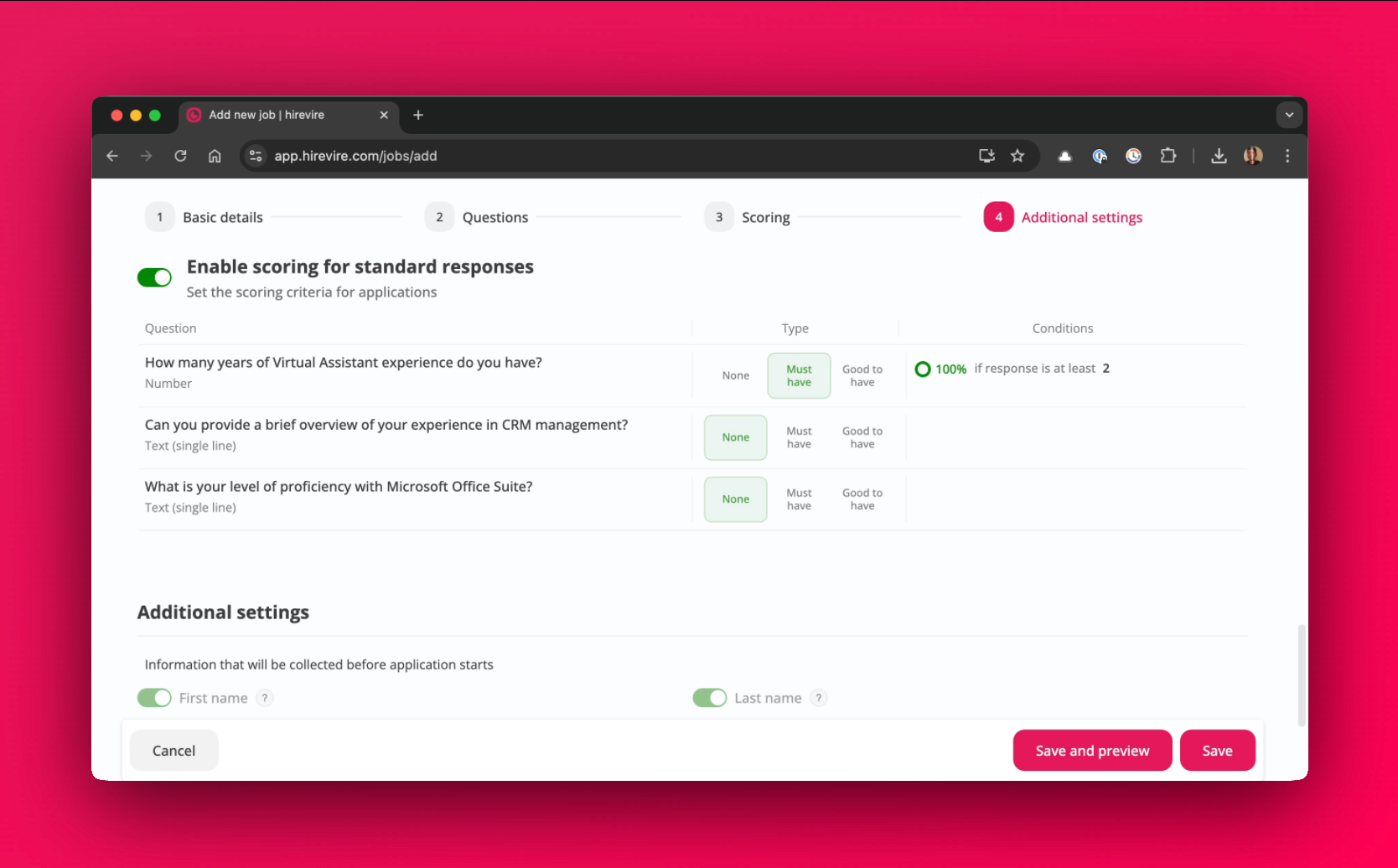
- Add scoring to questions.
- Set scoring conditions for each question
- Change the score based on the answer given by the candidate
Additional Settings:
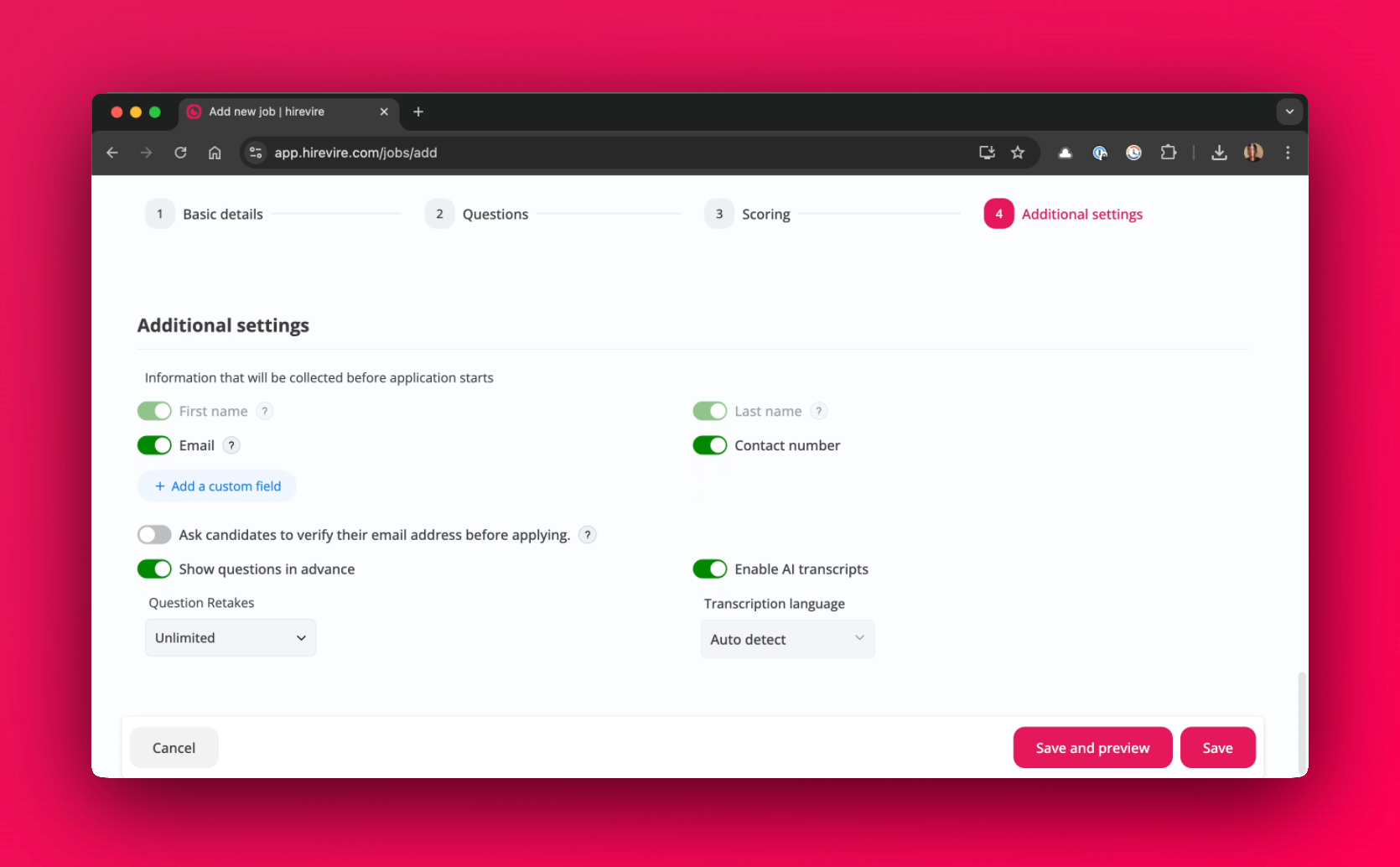
- Configure additional job settings.
- Ask candidates to verify their email address before applying
- Enable AI transcripts
- Choose the transcription language
We're confident the cleaner, more intuitive layout will reduce confusion and improve usability for your job creations on Hirevire.
