Effective Prescreening Questions to Ask a Computer Systems Administrator in an Interview
Finding the perfect candidate for your IT position isn't as straightforward as it may seem. You need to look beyond the resumes and understand the candidate's technical skills, problem-solving abilities, and their experience with handling IT infrastructure.
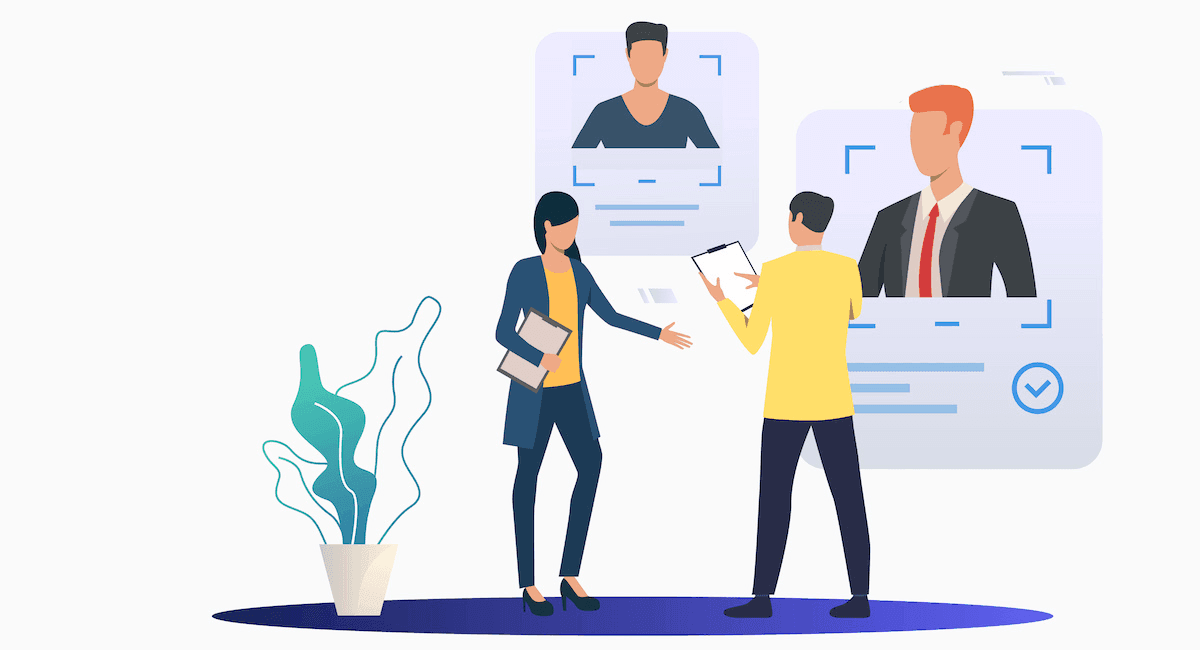
Computer Systems Knowledge
Dive into the candidate's past experience with different computer systems. This will allow you to gauge their familiarity and adaptability to various systems, necessary for an IT professional.
Operating Systems Proficiency
Probing into the different operating systems the candidate is comfortable with, will give you insight into their versatility and how well they can handle different IT environments.
Experience with System Backups and Data Recovery
Asking about their experience with system backups and data recovery will help you assess whether they can reliably protect your company's data.
Handling Software Updates
Learn how they manage software updates across various systems. This will show their logistical capabilities and their understanding of the importance of keeping systems updated.
Solving Challenging System Issues
Request the candidate to exemplify a tricky system issue they have resolved earlier, and the steps they undertook to overcome it. This will show their problem-solving skills and perseverance.
Configuring Hardware Knowledge
Probing their familiarity with configuring hardware like servers, printers, and computers can allow you to assess their practical knowledge.
Troubleshooting Techniques
Delve into the techniques they use for troubleshooting system issues. The methodology and the approach they employ can tell volumes about their analytical thinking and resourcefulness.
Experience with Data Protection
Enquire about their level of comfort in setting up firewalls and other data protection measures. This can give you an idea about their capability to uphold the security dimension of your IT infrastructure.
User Account Management
Get an understanding of their comfort level with user account and access management. Advanced malicious activities these days require a robust access management system, and a good understanding of this is highly desirable.
Improving System Efficiency
Have the candidate describe a time when they were able to enhance system efficiency. What measures did they take? Their answer will provide you a glimpse into their problem-solving abilities and innovative thinking.
Identifying Server Capacity Requirements
Delving into their process for identifying server capacity requirements can provide insights into their technical expertise and logical reasoning skills.
Implementing a Disaster Recovery Plan
Last but not least, explore their experience and strategies for implementing a disaster recovery plan. This speaks directly to their ability to think critically and act efficiently in crisis management situations.
Prescreening questions for Computer Systems Administrator
- What types of computer systems have you worked with in the past?
- What operating systems are you proficient in?
- Could you explain your experience with creating system backups and performing data recovery?
- How would you handle distributing software updates across different systems?
- Can you describe a challenging system issue you had to solve, and what steps did you take to resolve it?
- How familiar are you with configuring hardware like servers, printers and computers?
- What techniques do you use for troubleshooting systems issues?
- Do you have experience in setting up firewall and other data protection measures?
- How comfortable are you in setting up and managing user accounts and access?
- Describe a time when you were able to improve system efficiency. What steps did you take?
- What is your process for identifying server capacity requirements?
- How would you implement a disaster recovery plan? Can you describe your past experiences?
- Can you explain your understanding of RAID (redundant array of independent disks)?
- Do you have experience organizing equipment replacement and repairing in-house computer stations?
- Can you describe your experience with cloud services and virtual technology?
- Do you have any certification, such as Microsoft Certified: Azure Administrator Associate or CompTIA A+?
- Can you discuss your knowledge and experience with network protocols and DNS/DHCP?
- Describe a time when you implemented a new system or technology. How did you ensure a smooth transition?
- What experience do you have with databases and SQL?
- How would you train and guide employees about system usage and best practices?
Interview Computer Systems Administrator on Hirevire
Have a list of Computer Systems Administrator candidates? Hirevire has got you covered! Schedule interviews with qualified candidates right away.