Top Essential Pre-Screening Questions for IT Disaster Recovery Analyst
Disaster recovery planning is an essential responsibility for any IT professional tasked with maintaining the consistency and integrity of an organization's data. As threats to data security continue to evolve, so too must disaster recovery preparations. Whether in the context of a natural disaster, cyber-attack, or something as simple as human error, robust and flexible disaster recovery plans can mean the difference between a minor delay and a devastating loss of critical data.
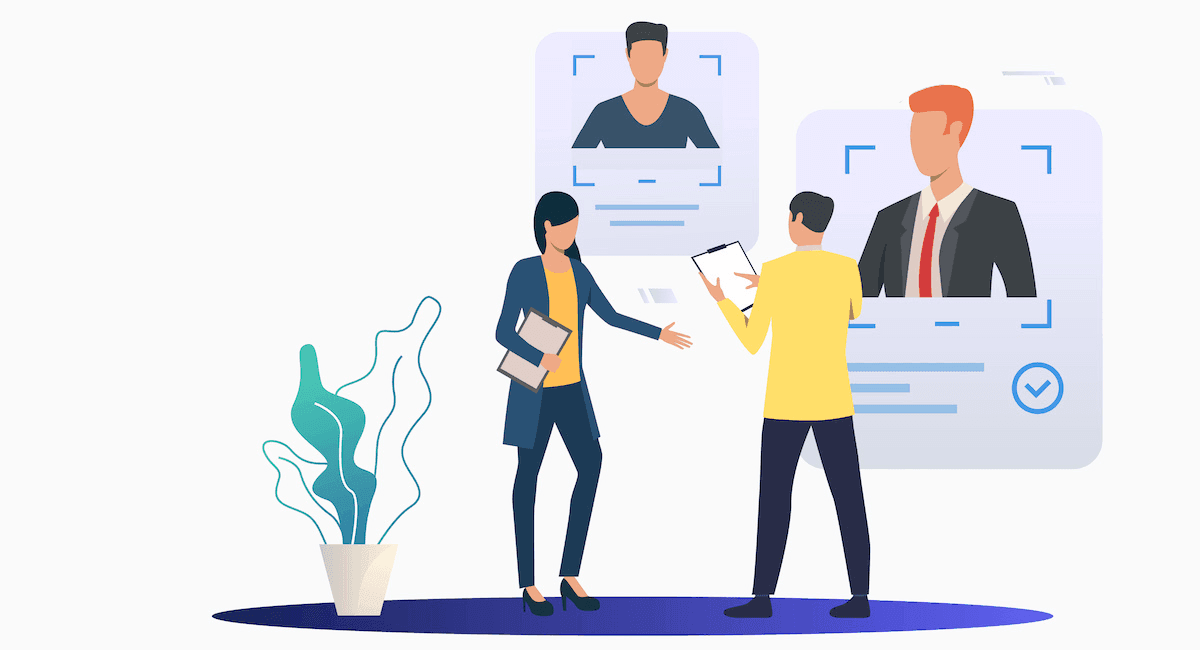
Understanding the Role of Disaster Recovery Planning in IT
At the crux of IT, disaster recovery planning involves the safeguarding of data and IT infrastructure against potential threats. The plan is designed to provide the blueprint needed to quickly and smoothly restore lost data, ensuring minimal disruption to your organization's operations.
The Process of Creating a Disaster Recovery Plan
Creating a disaster recovery Plan first involves carrying out a business impact analysis. This helps identify the potential impacts of disruption to critical business functions. The tiering of applications is also an essential step in determining the recovery time objective and recovery point objective.
About Disaster Recovery Tools and Software
The market is replete with numerous tools and software programs designed to aid disaster recovery planning. Tools like Veeam Backup, Zerto, or Acronis can help ensure the seamless backup and recovery of both physical and virtual environments.
Experience With Cloud-Based Disaster Recovery Solutions
Cloud-based disaster recovery solutions provide a cost-effective and scalable way to ensure the rebound of IT systems following a disaster. They offer a considerable reduction in recovery time and data loss.
Executing a Disaster Recovery Plan in a Real-Life Crisis
Executing a disaster recovery plan happens when an actual crisis occurs. It revolves around the immediate response to the crisis and the steps you take to ensure IT systems are back online as quickly and efficiently as possible.
The Importance of a Comprehensive Disaster Recovery Plan
Every critical system within an organization's IT department must be captured in the disaster recovery plan. The detailed inventory of each tool, software, application, and task is necessary because if just one area is left unprotected, it leaves the entire organization exposed to risk.
Collaborating with Different Departments in Creating a Disaster Recovery Plan
A comprehensive disaster recovery plan necessitates the input and insights from different departments. This aids in addressing all potential risks and scenarios that might impact each department's operations.
Business Continuity Planning and Disaster Recovery
Business Continuity Planning and disaster recovery planning go hand in hand. While the former seeks to ensure that essential functions continue during and after a disaster, the latter focuses on the recovery of IT systems and data after a disaster has occurred.
Testing Disaster Recovery Plans
Testing disaster recovery plans can involve various methods, from table-top exercises where the recovery team walks through the plan, to full-scale testing that mimics a real-world disaster. It's essential always to undertake testing as part of your disaster recovery planning process.
Keeping Updated with IT Disaster Recovery Trends and Technologies
Keeping abreast of the latest trends and technologies in IT disaster recovery is as simple as subscribing to quality content feeds and frequenting authoritative tech and IT blogs. Attending conferences and workshops can also help keep one's knowledge updated.
Adjusting a Disaster Recovery Plan Based on New Business Needs or Technology Changes
Adapting disaster recovery plans is part of their lifecycle. As business needs and technologies evolve, it's necessary to revise and update the plan to ensure it remains effective and relevant.
Training Staff on Disaster Recovery Procedures
Training staff on disaster recovery procedures involves imparting knowledge on noticing potential threats, deciphering false alarms, and knowing the steps to take should a disaster strike. This is utterly important to ensuring you're as ready as can be for the unexpected.
Communicating the Details of a Disaster Recovery Plan to Non-Technical Staff
Communicating complex IT procedures to non-technical staff can be challenging. The use of simple, relatable examples can help break down the complexities and make the intricate disaster recovery plan easier to understand.
Data Backup and Recovery Processes
Regular backups of critical data, along with the use of redundancy and mirroring techniques, form a significant part of successful data recovery. These processes should be automatic and scheduled, thus ensuring that no data is left unguarded.
Familiarity with Federal and Industry Regulations Concerning Data Recovery
Understanding federal and industry regulations concerning data recovery is crucial. These regulations often serve as guidelines for creating comprehensive and compliant recovery plans.
Working With Third-Party Vendors or Consultants
Third-party vendors or consultants can bring specialized expertise that is beneficial for designing and executing a disaster recovery plan. Their experience and guidance can significantly enhance the effectiveness of the plan.
Certifications in IT or Disaster Recovery Planning
Professional certifications like Certified Information Systems Security Professional (CISSP) or Disaster Recovery Institute certification can equip professionals with the required expertise in disaster recovery planning.
Assessing the Potential Impact of Different Types of Disasters
Assessing the potential impact of different types of disasters on an organization's infrastructure is a critical step for informed decision-making during the disaster recovery planning phase. It ensures you're well-prepared to tackle any possible crisis.
Recovering Lost Data After a System Failure or Other IT Disaster
After a system failure or other IT disaster, data recovery involves a series of steps. With a proper disaster recovery plan in place, the process begins with assessing the extent of the data loss, using backup sources, and ultimately restoring the data.
Prescreening questions for IT Disaster Recovery Analyst
- Can you discuss a time when a disaster recovery plan you implemented prevented significant data loss?
- What is your understanding of Disaster Recovery Planning in the context of IT?
- How do you approach creating a disaster recovery plan for an organization?
- Can you discuss some tools and software you've used for disaster recovery planning?
- What is your experience with cloud-based disaster recovery solutions?
- Have you ever had to execute a disaster recovery plan in a real-life crisis?
- How do you ensure all critical systems are covered in a disaster recovery plan?
- How would you work with different departments to create a comprehensive disaster recovery plan?
- Can you detail your experience with Business Continuity Planning and how it relates to disaster recovery?
- What strategies do you use to test disaster recovery plans?
- How do you keep yourself updated with the latest trends and technologies in IT disaster recovery?
- Have you ever needed to modify or adjust a disaster recovery plan based on new business needs or technology changes?
- Do you have experience training staff on disaster recovery procedures?
- How would you communicate the details of a disaster recovery plan to non-technical staff?
- What processes should be in place to ensure data backup and recovery are successful?
- Can you discuss your familiarity with federal and industry regulations concerning data recovery?
- Have you worked with third-party vendors or consultants in the creation or execution of disaster recovery plans?
- Do you have any certifications in IT or disaster recovery planning?
- How do you assess the potential impact of different types of disasters on an organization's IT infrastructure?
- What steps would you take to recover lost data after a system failure or other IT disaster?
Interview IT Disaster Recovery Analyst on Hirevire
Have a list of IT Disaster Recovery Analyst candidates? Hirevire has got you covered! Schedule interviews with qualified candidates right away.