Prescreening Questions to Ask Remote Collaboration Tools Trainer
Hiring someone to train your team on remote collaboration tools is no small feat. You need someone who not only knows the ins and outs of these tools but can also pass that knowledge on effectively. Here are some prescreening questions to ask to ensure you find the perfect fit for your team!
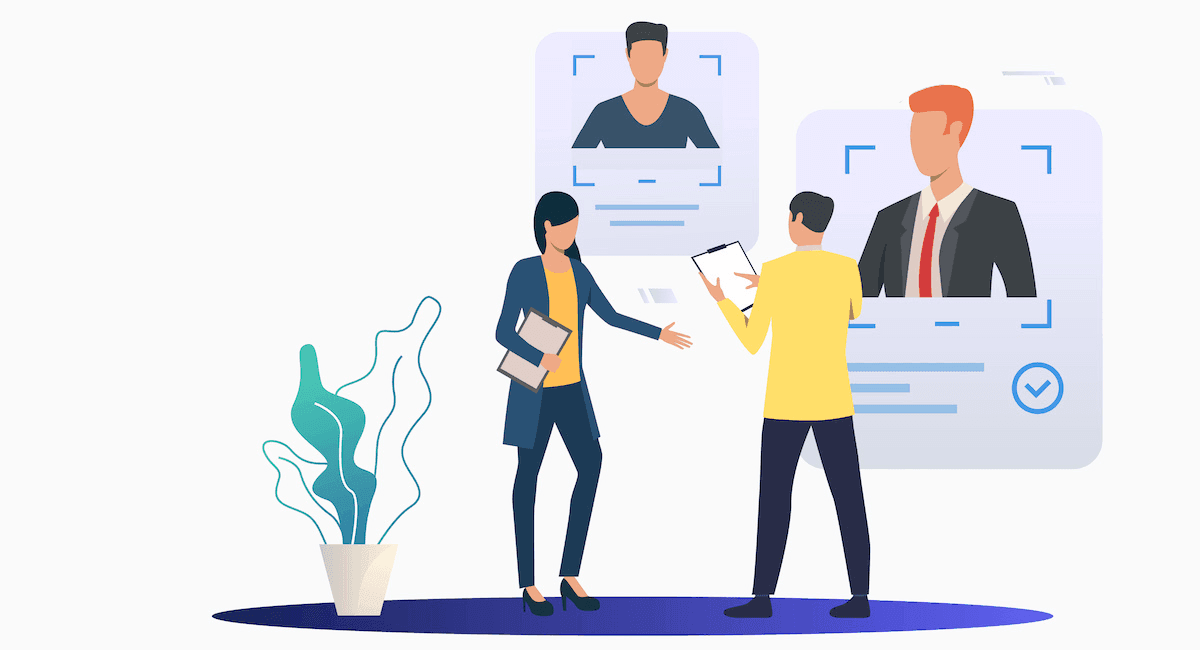
What experience do you have with various remote collaboration tools?
Experience is key. Ask candidates to discuss the different remote collaboration tools they've worked with. Are they comfortable with popular platforms like Slack, Microsoft Teams, or Zoom? Have they used project management tools such as Asana or Trello? Knowing their toolbox helps you understand if they can meet your team's specific needs.
Can you discuss a time when you successfully trained a team on a new remote collaboration tool?
A real-world example can provide insights into their training effectiveness. Listen for details about the team’s challenges and how the candidate addressed them. This will give you a sense of their problem-solving skills and their ability to adapt to different team dynamics.
How do you stay updated with the latest trends and updates in remote collaboration technology?
Technology is ever-evolving. A good trainer stays ahead of the curve. Do they attend webinars, read industry blogs, or participate in online forums? A proactive approach to learning signals a dedication to providing top-notch training.
What different learning styles do you accommodate in your training sessions?
Everyone learns differently. Whether it's visual, auditory, reading/writing, or kinesthetic, a good trainer tailors their sessions to meet these diverse needs. Ask for examples of how they've adjusted their methods to accommodate various learning styles.
How do you typically structure your training sessions for remote collaboration tools?
A structured training plan can make all the difference. From introductions to hands-on activities, understanding their process helps you gauge how organized and effective their sessions might be.
Can you describe your experience with troubleshooting technical issues during training?
Tech glitches are inevitable. How a trainer handles them can make or break a session. Look for candidates who remain calm under pressure and can think on their feet. Have they ever had to turn a technical SNAFU into a teaching moment?
How do you assess the effectiveness of your training sessions?
Measuring success is crucial. Do they use feedback forms, quizzes, or follow-up sessions? Effective trainers have methods in place to ensure their sessions achieve the desired outcomes.
What strategies do you use to keep participants engaged during virtual training sessions?
Engagement is everything in virtual training. Do they use interactive elements like polls, Q&A sessions, or breakout rooms? The more dynamic their approach, the more likely participants will stay engaged and retain information.
Can you provide examples of documentation or materials you have created for remote tool training?
Good training often includes supplementary materials. Ask for examples of guides, videos, or cheat sheets they've created. Quality materials can reinforce learning and serve as valuable references post-training.
What platforms have you used for delivering virtual training sessions?
Familiarity with various platforms can be a huge asset. Whether it’s Zoom, Microsoft Teams, or Webex, understanding which platforms they are comfortable with can help you assess their flexibility and technical skill set.
How do you customize your training approach based on the audience's level of technical expertise?
Not everyone starts at the same level. Discover how they tailor their sessions for beginners versus advanced users. Customization ensures that everyone, regardless of their tech-savviness, gets the most out of the training.
What methods do you use to ensure that the training is interactive and hands-on?
Hands-on practice is often the best way to learn. Do they use live demos, simulations, or interactive exercises? A hands-on approach can significantly enhance understanding and retention.
How do you handle questions or concerns from participants that may fall outside the training agenda?
Flexibility and responsiveness are vital. How do they manage off-topic questions? Handling these queries effectively without derailing the training shows their ability to keep sessions on track while addressing participants' needs.
Can you explain how you measure participant satisfaction and learning outcomes post-training?
Post-training evaluation is essential. Do they conduct surveys, follow-up interviews, or tests? Measuring satisfaction and learning outcomes ensures that the training was effective and identifies areas for improvement.
What challenges have you faced during remote tool training sessions, and how did you overcome them?
Challenges can arise unexpectedly. Whether it’s technical issues or participant engagement, understanding how they’ve overcome previous hurdles can provide insight into their problem-solving skills and resilience.
How do you ensure that training is aligned with organizational objectives and needs?
Training should support your broader goals. How do they ensure their sessions are in line with your organizational needs? This might involve initial consultations with stakeholders or ongoing feedback loops.
Can you discuss your experience with training diverse and geographically dispersed teams?
Remote work often involves diverse, global teams. Experience with different cultures and time zones can be a real asset. How have they managed such diversity in the past to ensure inclusive and effective training?
What feedback mechanisms do you utilize to continuously improve your training programs?
Continuous improvement is key. Do they solicit feedback after every session, conduct periodic reviews, or incorporate new techniques based on participant suggestions? A commitment to improvement ensures high-quality training.
How do you handle remote training for employees who are less tech-savvy?
Tech-savviness varies across employees. How do they make sure everyone, even the less tech-inclined, grasps the material? Patience, clear explanations, and extra resources can be crucial strategies they might employ.
Can you describe a situation where you had to adapt your training due to unforeseen circumstances?
Adaptability is key to effective training. Ask for examples where they've had to pivot due to unforeseen issues like sudden tech failures or unexpected changes in team structure. This will help you understand their quick-thinking abilities and resilience.
Prescreening questions for Remote Collaboration Tools Trainer
- How do you stay updated with the latest trends and updates in remote collaboration technology?
- How do you typically structure your training sessions for remote collaboration tools?
- Can you describe your experience with troubleshooting technical issues during training?
- How do you assess the effectiveness of your training sessions?
- What strategies do you use to keep participants engaged during virtual training sessions?
- Can you provide examples of documentation or materials you have created for remote tool training?
- What platforms have you used for delivering virtual training sessions?
- How do you customize your training approach based on the audience's level of technical expertise?
- What methods do you use to ensure that the training is interactive and hands-on?
- How do you handle questions or concerns from participants that may fall outside the training agenda?
- Can you explain how you measure participant satisfaction and learning outcomes post-training?
- What challenges have you faced during remote tool training sessions, and how did you overcome them?
- How do you ensure that training is aligned with organizational objectives and needs?
- Can you discuss your experience with training diverse and geographically dispersed teams?
- What feedback mechanisms do you utilize to continuously improve your training programs?
- How do you handle remote training for employees who are less tech-savvy?
- Can you describe a situation where you had to adapt your training due to unforeseen circumstances?
- Can you discuss a time when you successfully trained a team on a new remote collaboration tool?
- What different learning styles do you accommodate in your training sessions?
- What experience do you have with various remote collaboration tools?
Interview Remote Collaboration Tools Trainer on Hirevire
Have a list of Remote Collaboration Tools Trainer candidates? Hirevire has got you covered! Schedule interviews with qualified candidates right away.