Essential Guide to Pre-screening Questions for Virtualization Engineer: Enhancing Your Hiring Process
Virtualization technology is becoming a vital aspect of modern networking and computing for many businesses, and understanding its fundamentals can contribute significantly to a company's operational efficiency. This article aims to address some key aspects of virtualization, through the eyes of an IT professional who might be engaged in its application.
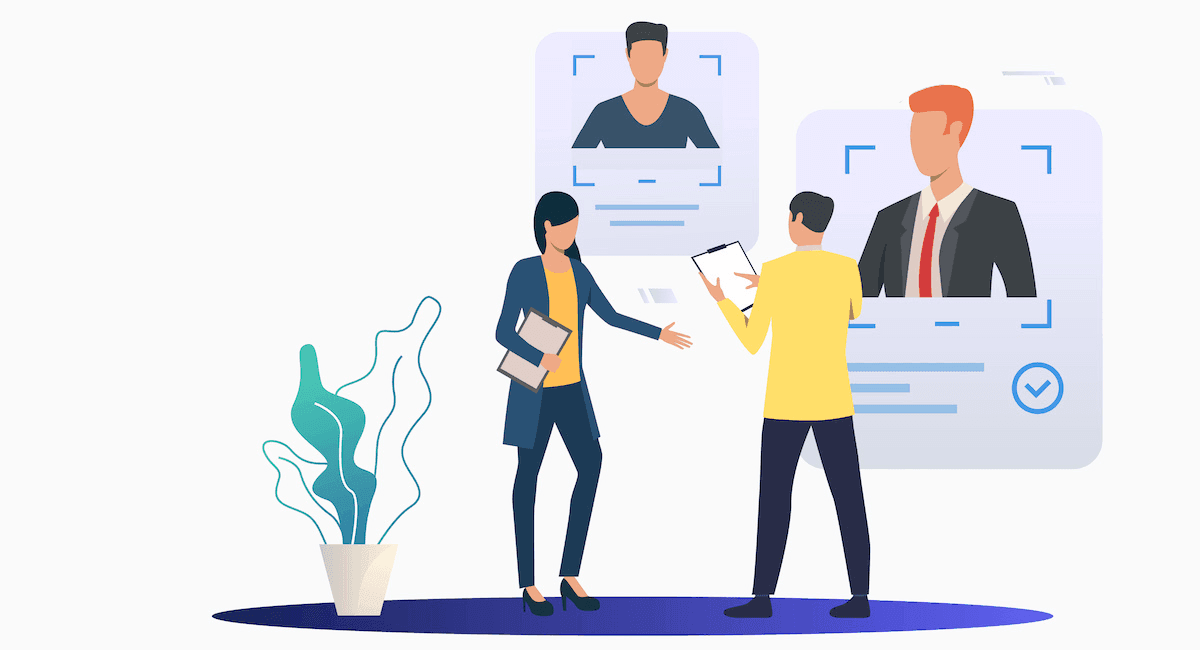
Understanding of Virtualization Technology and Its Significance
In the simplest terms, virtualization technology is the creation of a virtual version of a device or resource, such as a server, storage device, or network, often on a single physical host. Crucial to modern networking and computing, it enables better scalability, improved resource management, reduced hardware costs, and enhanced IT productivity.
Experience in Implementing and Maintaining Virtual Servers
Maintaining and implementing virtual servers requires expertise in configuring, monitoring, and managing the virtual environment. My role, for instance, encompasses routine updates, performance tuning, backup, and recovery tasks.
Concept of Hardware and Software Virtualization
Hardware virtualization is the abstraction of physical computing resources from the applications running on those resources. This is typically done using a hypervisor. Conversely, software virtualization entails running multiple applications on a single physical server using separate, isolated instances, each appearing to the application as a single physical machine.
Proficiency Level in Using Virtualization Software
Working with virtualization software such as VMware, Microsoft Hyper-V, and Citrix Xen has been a considerable part of my professional journey. These tools have allowed me to create and manage virtual machines efficiently.
Familiarity with Cloud Computing Platforms
Cloud computing platforms like AWS, Google Cloud, and Microsoft Azure are familiar territories for me. I've had the chance to develop, deploy and manage applications and services on these platforms.
Leading a Virtualization Project
I have previously led a virtualization project aimed at enhancing server utilization. The project involved deploying VMware ESXi servers to consolidate smaller, underutilized servers, resulting in optimized hardware usage and energy savings.
Tools and Strategies for Virtual Machine Backup and Recovery
Regular backups and a well-scripted recovery plan are crucial. Various tools, including Veeam Backup and Acronis, along with in-built backup tools in VMware and Hyper-V, have assisted in the safeguarding of data.
Experience with ESXi and vCenter Server
Having worked extensively with VMware ESXi and vCenter, I have first-hand experience with deploying, managing, and troubleshooting virtual machines, hosts, and clusters on these platforms.
Experience with System Automation
System automation is a time saver and a way to ensure consistency in repetitive tasks. Languages like Python and Bash, along with tools like Ansible and Puppet, have featured significantly in my tasks.
Advantages of Network Virtualization
Network virtualization can streamline network management and enhance security. By abstracting the underlying physical network, it offers speed, agility, and simplicity in design and operation of networks.
Handling Data Center Operations and Network Architecture
Data center operations and network architecture can be quite involved, encompassing the design, implementation, and management of both physical and virtual network components. My focus is on delivering reliability, performance, and scalability.
Dealing with Potential Security Risks in a Virtualization Environment
Security is paramount in a virtual environment. Regular vulnerability assessments, application of patches, and isolating virtual networks are crucial in minimizing security risks.
Explaining the P2V Conversion Process
The Physical-to-Virtual (P2V) conversion process involves the migration of a physical server's resources, including its operating system, storage, and applications, into a virtual machine.
Troubleshooting a Malfunctioning Virtual Server
First, diagnosing the issue is crucial. This can involve checking resource usage (CPU, memory, network, and disk usage), evaluating recent changes, and checking for system errors.
Running a Performance Test for a Virtual Environment
Performance tests are essential to ensure that the virtual environment is working optimally. My approach involves variables such as CPU usage, disk read/write speeds, and network latency.
Process of Configuring Virtual Switches and Other Network Components
Virtual switches act as a network switch within a virtual infrastructure. Configuring these entails connecting the virtual machine's network adapters to appropriate interfaces and managing network traffic policies.
Experience with Software Defined Networking (SDN)
SDN provides centralized, programmable control of network traffic, improving network performance and monitoring. It's a tool I've deployed in some of my data center projects.
Experience with Disaster Recovery in Virtualized Environments
Disaster recovery in a virtualized environment involves timely backups and efficient recovery strategies to minimize downtime and data loss.
Monitoring the Health and Availability of Virtual Machines and Hosts
I ensure the health and availability of virtual machines and hosts by continuous monitoring of performance metrics, workload distribution, and server resource allocation.
Ensuring the Quality and Performance of the Virtual Infrastructure
Quality and performance of the virtual infrastructure are measured by its reliability, efficiency, and uptime. Regular maintenance and proactive monitoring are key to achieving these.
Prescreening questions for Virtualization Engineer
- What is your understanding of virtualization technology and its significance in modern networking and computing?
- Can you discuss your experience in implementing and maintaining virtual servers?
- Can you explain the concept of hardware and software virtualization?
- What is your profiency level in using virtualization software such as VMware, Microsoft Hyper-V or Citrix Xen?
- How familiar are you with cloud computing platforms? Can you give examples of platforms you have worked with?
- Can you describe a virtualization project you have led and the technologies you utilized for it?
- What tools and strategies do you use for virtual machine backup and recovery?
- Could you discuss your experience with ESXi and vCenter Server?
- Have you had any experience with automating system tasks? If yes, what tools or scripting languages have you used?
- In your opinion, what are the advantages of network virtualization over traditional networking?
- Do you have experience handling data center operations and network architecture?
- How do you deal with potential security risks in a virtualization environment?
- Can you explain P2V (Physical-to-Virtual) conversion process and how you have implemented it in a work environment?
- What steps would you take to troubleshoot a malfunctioning virtual server?
- Have you ever run a performance test for a virtual environment and how did you go about it?
- How familiar are you with the process of configuring virtual switches and other network components?
- Do you have any experience with Software Defined Networking (SDN)?
- What’s your experience with disaster recovery in virtualized environments?
- Can you walk me through your process of monitoring the health and availability of virtual machines and hosts?
- How do you ensure the quality and performance of the virtual infrastructure?
Interview Virtualization Engineer on Hirevire
Have a list of Virtualization Engineer candidates? Hirevire has got you covered! Schedule interviews with qualified candidates right away.