Essential Prescreening Questions to Ask When Hiring a Wordpress Website Designer
When you are searching for a WordPress website designer, there are a number of critical questions you will need to ask. These questions will assist you in determining if the designer has the necessary skills, experience, and understanding to handle your project. This article will go over these key prescreening questions in depth.
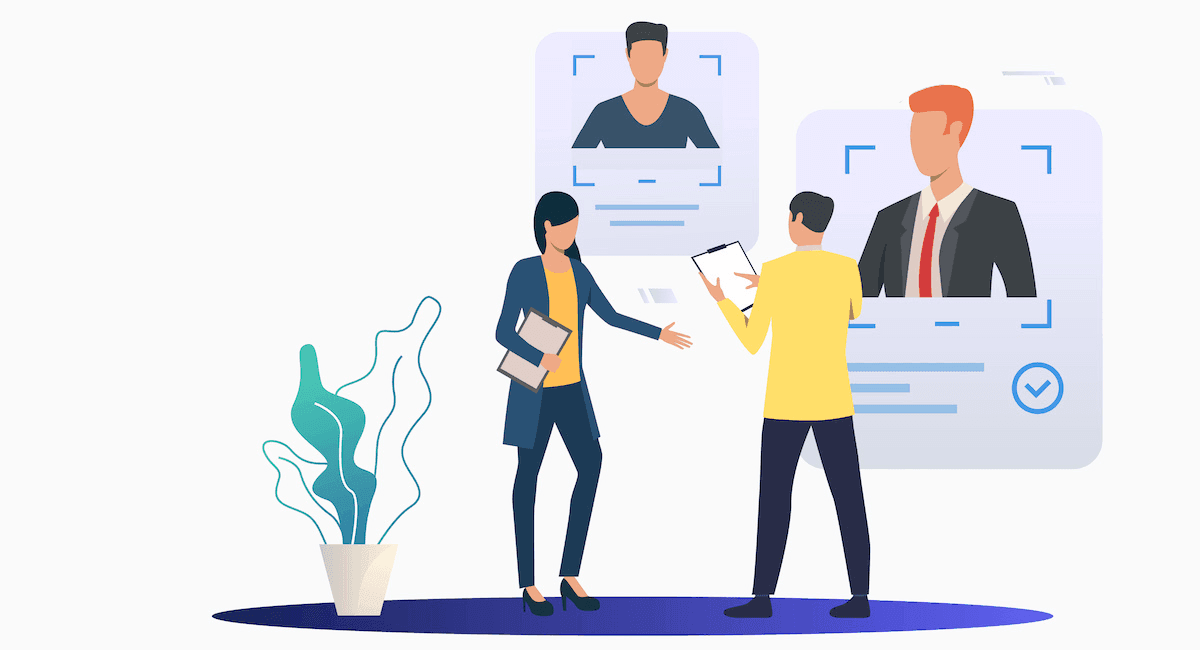
What is your experience with WordPress website design?
This is the first and most crucial question. Their response will give you a sense of their expertise and knowledge in WordPress website design. The more experience they have, the better equipped they are to handle complex projects and overcome unexpected challenges.
Can you provide a portfolio of your WordPress website designs?
A portfolio will give you a clear idea of the designer's capabilities, style, and quality of work. It will also show you if they have worked on projects similar to yours.
Are you familiar with the latest WordPress updates and features?
WordPress is constantly evolving, with new updates and features being released regularly. A good designer should stay updated with these changes to ensure your website is modern and uses the latest technology.
Do you have experience with custom WordPress themes?
Custom themes provide a unique look to your website, differentiating it from others. A designer experienced in custom themes can create a site that reflects your brand's identity and meets your specific needs.
Do you have experience with e-commerce and integrating payment gateways on WordPress?
If you plan to sell products or services on your website, this is a must-have skill. The designer should know how to incorporate various payment gateways for smooth transactions.
Do you have experience in optimizing WordPress websites for SEO?
SEO is vital for your website's visibility on search engines. An SEO-optimized site will drive more traffic and increase your chances of converting visitors into customers.
Do you have experience in responsive design for WordPress websites?
With more and more people using mobile devices to access the internet, your website must be responsive. This means it should look and function well on any device, from desktops to tablets to smartphones.
Can you integrate social media into a WordPress website?
Social media integration will help increase your website's reach and engagement. A good designer should know how to integrate different social media platforms into your site.
Do you have experience with WordPress security measures?
Website security is crucial in protecting your site from hackers and malware. The designer should implement the latest security measures to keep your website safe.
Do you have experience with WordPress plugin development?
Plugins add extra functionality to your website. A designer with plugin development experience can create custom features tailored to your specific needs.
Are you familiar with page builder tools like Elementor, Divi, or Beaver Builder?
Page builders make it easy to design and customize your website's layout. Familiarity with these tools is a great advantage as it allows for more flexibility in design.
Do you have experience in speeding up WordPress websites?
Website speed is critical for a good user experience. A slow website can lead to high bounce rates. The designer should know how to optimize your site for speed.
Do you have experience migrating WordPress websites?
If you're moving your site to a new host or domain, the designer should have experience in website migration to ensure a smooth transition.
How comfortable are you with modifying WordPress themes or plugins using PHP?
Modifying themes or plugins using PHP provides more customization options. While not always necessary, it can be a useful skill for a designer to have.
Do you have experience setting up and maintaining a multi-site WordPress installation?
Multi-site installations allow you to manage multiple websites from a single WordPress installation. This can be a significant advantage if you plan to run multiple sites.
Do you have experience with WooCommerce or other WordPress based e-commerce solutions?
If you're planning on running an online store, the designer should be familiar with WooCommerce or other e-commerce solutions to ensure your store runs smoothly and efficiently.
Do you have experience in integrating third-party APIs with a WordPress website?
Third-party APIs can add valuable functionality to your website, such as integrating with social media, email marketing services, and more. The designer should have experience with API integration.
Do you provide maintenance and updates after the website is live?
Regular maintenance and updates are essential to keep your website running smoothly and securely. Find out if this service is included or if it comes at an additional cost.
How do you handle website backups and recovery?
Regular backups are essential for data security. In the event of a site crash or data loss, the designer should be able to restore your site quickly and efficiently.
Do you offer training or documentation on how to use and update the WordPress website once it’s built?
Once your website is built, you'll need to know how to use and update it. Ask if the designer provides training or documentation to help you manage your site effectively.
Prescreening questions for Wordpress Website Designer
- Are you familiar with the latest WordPress updates and features?
- Do you provide maintenance and updates after the website is live?
- What is your experience with WordPress website design?
- Can you provide a portfolio of your WordPress website designs?
- Do you have experience with custom WordPress themes?
- Do you have experience with e-commerce and integrating payment gateways on WordPress?
- Do you have experience in optimizing WordPress websites for SEO?
- Do you have experience in responsive design for WordPress websites?
- Can you integrate social media into a WordPress website?
- Do you have experience with WordPress security measures?
- Do you have experience with WordPress plugin development?
- Are you familiar with page builder tools like Elementor, Divi, or Beaver Builder?
- Do you have experience in speeding up WordPress websites?
- Do you have experience migrating WordPress websites?
- How comfortable are you with modifying WordPress themes or plugins using PHP?
- Do you have experience setting up and maintaining a multi-site WordPress installation?
- Do you have experience with WooCommerce or other WordPress based e-commerce solutions?
- Do you have experience in integrating third-party APIs with a WordPress website?
- How do you handle website backups and recovery?
- Do you offer training or documentation on how to use and update the WordPress website once it’s built?
Interview Wordpress Website Designer on Hirevire
Have a list of Wordpress Website Designer candidates? Hirevire has got you covered! Schedule interviews with qualified candidates right away.