Prescreening Questions to Ask Accessibility Experience Auditor
Accessibility in web and mobile development isn’t just a buzzword—it’s crucial for creating inclusive digital experiences. If you’re at the stage of hiring or working with an accessibility specialist, you need to ask the right questions. Let's dive into these critical prescreening questions to ensure that you’re connecting with someone who truly knows their stuff about accessibility.
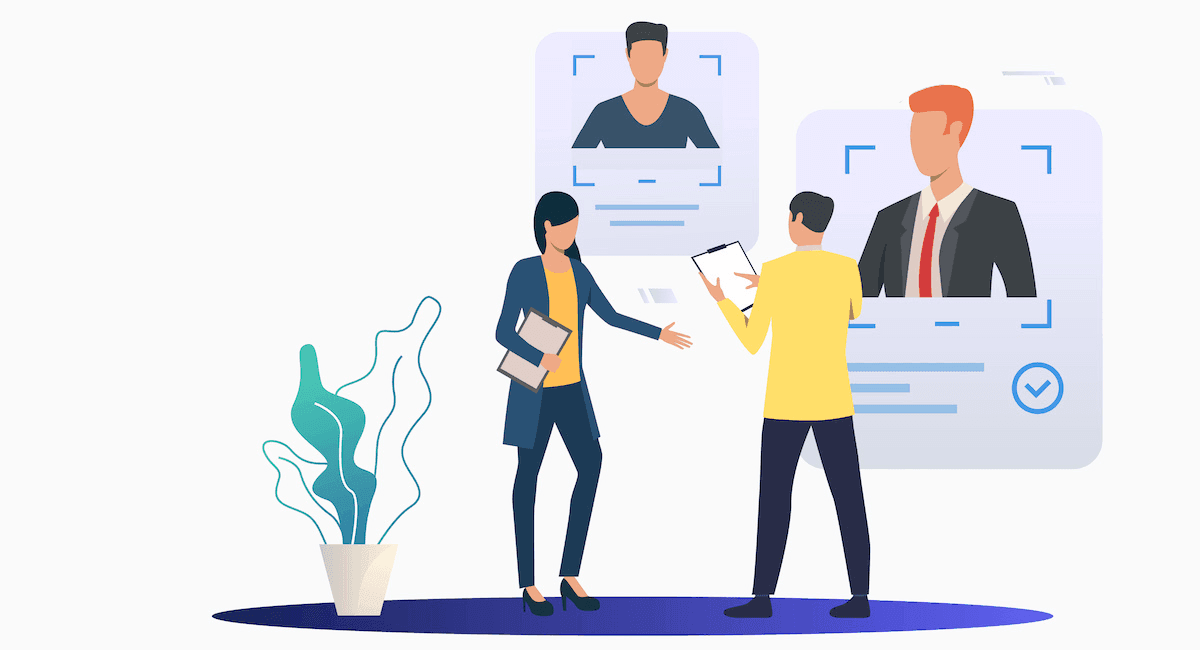
Can you describe your experience with WCAG (Web Content Accessibility Guidelines)?
WCAG is no small feat; it's a comprehensive guideline that covers a range of accessibility issues. When discussing your experience, consider highlighting specific versions of WCAG you've worked with and any significant milestones or improvements you've achieved in making a website compliant. For example, did you spearhead a project to bring a high-traffic website up to WCAG 2.1 AA standard? Share those wins! It’s like showing off a tailored suit—fit to perfection.
What tools do you commonly use for accessibility testing?
The toolbox of an accessibility expert is brimming with specialized tools. Popular choices include Axe, WAVE, Lighthouse, and NVDA for screen readers. Each of these tools has unique strengths—a bit like having different wrenches for specific nuts and bolts. Highlighting your familiarity with these tools not only shows your technical prowess but also your versatility in ensuring content accessibility.
How do you stay up-to-date with changes in accessibility standards and guidelines?
Accessibility standards are an ever-evolving landscape. To stay ahead, one might subscribe to newsletters, follow thought leaders on social media, participate in webinars, or attend conferences like CSUN Assistive Technology Conference. Just like staying in shape, maintaining up-to-date knowledge requires constant, dedicated effort.
Can you provide an example of a project where you identified and addressed accessibility issues?
Storytime! Think of a specific project where you came in, diagnosing issues like a star detective. Maybe you identified that a website’s color contrast was insufficient or that navigation wasn’t keyboard-friendly. Walk through your process—your initial findings, the steps you took to address the issues, and the eventual outcome. These tales of triumph can really demonstrate your problem-solving skills.
What methods do you use to test for accessibility in a mobile application?
Mobile accessibility brings its own set of challenges. Discuss the various methods and tools like TalkBack for Android or VoiceOver for iOS that you use. Explain how you test for touch targets, zoom functions, and how content rearranges on smaller screens. Think of mobile-specific testing as deciphering a different dialect of the same language.
How do you approach accessibility testing for users with different types of disabilities?
Different disabilities require different considerations. Whether it's visual, auditory, cognitive, or motor impairments, each presents unique challenges. Describe your holistic approach—perhaps you utilize a mix of automated tests, manual reviews, and real-world user testing. It's akin to tailoring an experience that fits snugly for everyone, regardless of their needs.
Describe your experience with ARIA (Accessible Rich Internet Applications).
ARIA can be a game-changer, enabling you to define elements more descriptively for screen readers. Share specific instances where you've implemented ARIA attributes, such as roles, states, and properties, to enhance accessibility. Think of ARIA as providing the narrator’s script for a complex movie, making sure no detail gets lost.
How do you prioritize accessibility issues when conducting an audit?
Not all accessibility issues are created equal. Explain your prioritization strategy, often based on criteria like the severity of the issue, its impact on users, and the ease of implementation. Think of it as triaging in an ER—some problems need to be tackled immediately, while others can be scheduled for a later fix.
What role do assistive technologies play in your testing process?
Assistive technologies are the unsung heroes in accessibility testing. From screen readers to braille displays, these tools help simulate the user experience. Discuss how you incorporate these technologies into your test plans, ensuring that what works perfectly for a mouse and keyboard setup also works seamlessly with assistive tech.
Can you explain how you document and communicate your findings to a development team?
Communication is key. Break down your process for documenting issues—screenshots, detailed descriptions, WCAG criteria references—and explain how you make these accessible and understandable to developers. Think of it as crafting a user-friendly blueprint for the team to follow.
How do you ensure that video and audio content is accessible?
Accessibility isn't just about static content; it involves multimedia too. Discuss your strategies for adding captions, transcripts, and audio descriptions. It’s like adding subtitles to a foreign film—essential for making the content comprehensible to all audiences.
What experience do you have with automated versus manual accessibility testing?
Automation tools can catch many issues, but they can’t catch everything. Describe your experience balancing automated checks with hands-on, manual testing. It’s like using both a spellchecker and a proofreader—the combination ensures nothing slips through the cracks.
Can you discuss any experience you have with compliance standards other than WCAG, such as Section 508?
WCAG isn’t the only game in town. Talk about your experience with other standards like Section 508, which pertains to federal agencies, or international standards like EN 301 549. This shows that you have a well-rounded knowledge base, adaptable to different regulatory landscapes.
How do you incorporate user feedback from people with disabilities into your accessibility audits?
Real user feedback can reveal issues that no tool can. Talk about your strategies for gathering and incorporating this feedback—whether it’s usability testing sessions, surveys, or focus groups. It’s like getting direct critiques from the audience—you refine the performance based on their insights.
What experience do you have with accessibility audits on enterprise-level applications?
Enterprise-level applications come with their own set of complexities. Discuss your experience working within larger teams, stringent deadlines, and intricate system dependencies. It’s like managing a grand orchestra—every piece needs to work in harmony.
How do you handle complex interactive elements from an accessibility perspective?
Interactive elements can be particularly tricky. Describe your approach to ensuring complex elements like modals, sliders, and drag-and-drop functionalities are accessible. Think of it as being a master puzzle solver—each piece has to fit perfectly for the whole to function.
Can you explain the importance of keyboard accessibility and how you test for it?
Keyboard accessibility is crucial; it ensures that all interactive elements can be reached and operated using just a keyboard. Detail your testing methods, such as tabbing through the interface and using shortcut keys. It’s ensuring you're not just painting with a brush but also shading with a pencil.
What strategies do you use to advocate for accessibility within a team or organization?
Sometimes, the challenge isn’t just about implementing accessibility but selling its importance. Discuss your strategies for advocacy—be it through workshops, presentations, or showcasing the quantitative benefits. It's like being a spokesperson, emphasizing that accessibility is not a "nice-to-have" but a "must-have."
Describe a time when you had to educate a team on the importance of accessibility.
Talk about a specific instance where you went beyond just technical fixes and took on an educational role. Maybe you organized a training session, created educational materials, or offered one-on-one guidance. Think of it as planting seeds in a garden—over time, your efforts will grow into widespread understanding and adoption.
What challenges have you faced during an accessibility audit, and how did you overcome them?
No audit is without its hurdles. Share some challenges you’ve faced—be it pushback from team members, tight deadlines, or complex technical issues—and how you managed to overcome them. Every problem is an opportunity in disguise, and your strategies to tackle these challenges reveal your resilience and resourcefulness.
Prescreening questions for Accessibility Experience Auditor
- Can you describe your experience with WCAG (Web Content Accessibility Guidelines)?
- What tools do you commonly use for accessibility testing?
- How do you stay up-to-date with changes in accessibility standards and guidelines?
- Can you provide an example of a project where you identified and addressed accessibility issues?
- What methods do you use to test for accessibility in a mobile application?
- How do you approach accessibility testing for users with different types of disabilities?
- Describe your experience with ARIA (Accessible Rich Internet Applications).
- How do you prioritize accessibility issues when conducting an audit?
- What role do assistive technologies play in your testing process?
- Can you explain how you document and communicate your findings to a development team?
- How do you ensure that video and audio content is accessible?
- What experience do you have with automated versus manual accessibility testing?
- Can you discuss any experience you have with compliance standards other than WCAG, such as Section 508?
- How do you incorporate user feedback from people with disabilities into your accessibility audits?
- What experience do you have with accessibility audits on enterprise-level applications?
- How do you handle complex interactive elements from an accessibility perspective?
- Can you explain the importance of keyboard accessibility and how you test for it?
- What strategies do you use to advocate for accessibility within a team or organization?
- Describe a time when you had to educate a team on the importance of accessibility.
- What challenges have you faced during an accessibility audit, and how did you overcome them?
Interview Accessibility Experience Auditor on Hirevire
Have a list of Accessibility Experience Auditor candidates? Hirevire has got you covered! Schedule interviews with qualified candidates right away.